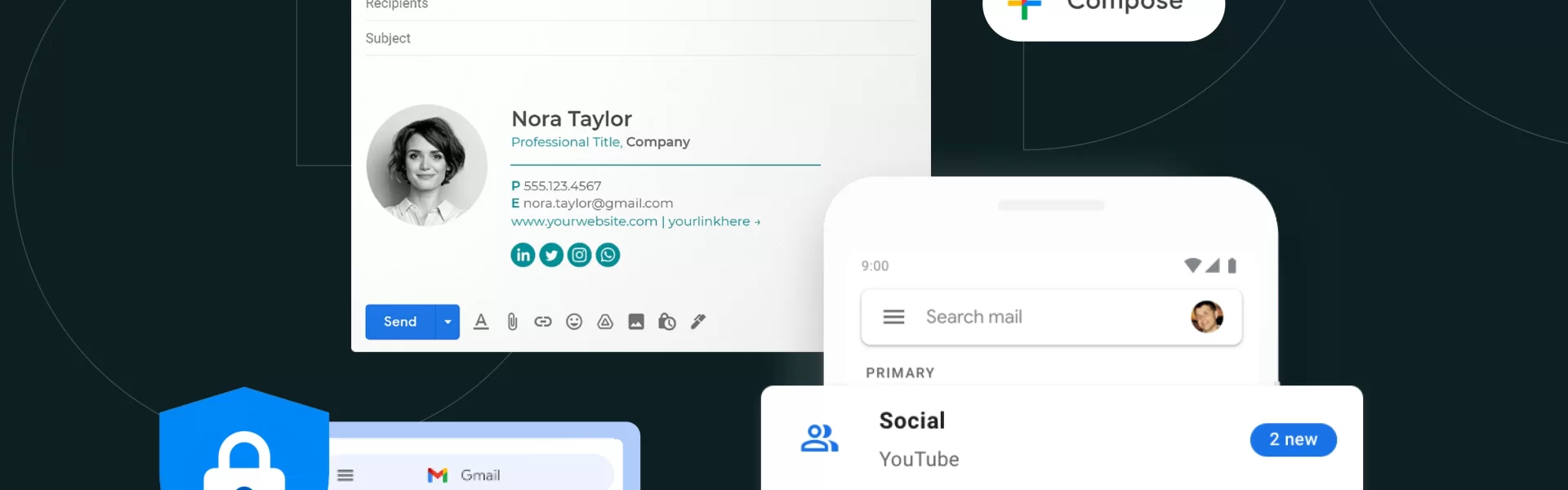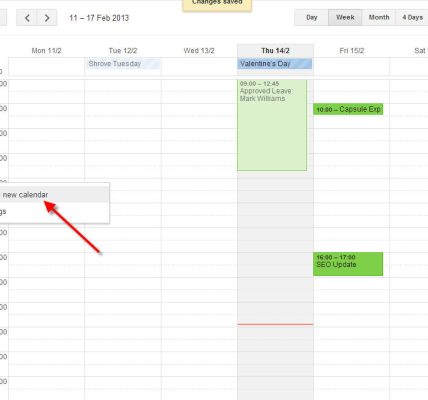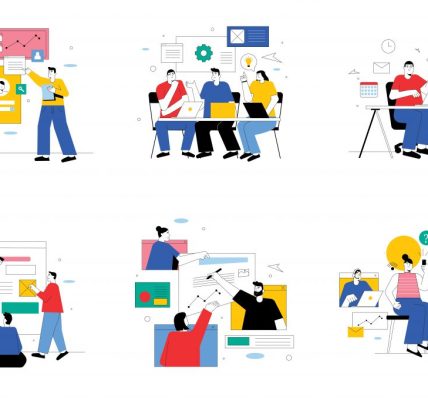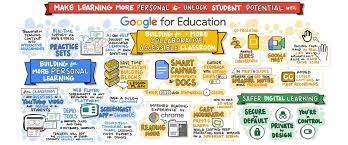In the realm of cloud-based productivity and collaboration tools, Google Workspace stands as a powerhouse, offering a suite of applications that redefine the way individuals and teams work together. This comprehensive guide explores the features, applications, and strategies to unleash productivity using Google Workspace.
Chapter 1: Introduction to Google Workspace
– Overview of Google Workspace (formerly G Suite)
– Evolution from Google Apps to Google Workspace
– Core principles and philosophy behind Google Workspace
Chapter 2: Core Applications in Google Workspace
2.1 Gmail:
– Email organization and productivity features
– Integration with other Google Workspace apps
2.2 Google Drive:
– Cloud storage and file organization
– Collaboration on documents, spreadsheets, and presentations
2.3 Google Calendar:
– Scheduling and time management
– Integration with Gmail and other productivity tools
2.4 Google Meet:
– Video conferencing and virtual collaboration
– Features for online meetings and webinars
2.5 Google Docs, Sheets, and Slides:
– Collaborative document creation and editing
– Real-time collaboration and commenting features
Chapter 3: Advanced Productivity Features
3.1 Google Forms:
– Creating surveys, quizzes, and feedback forms
– Data collection and analysis
3.2 Google Sites:
– Building internal and external websites
– Collaborative website creation
3.3 Google Keep:
– Note-taking and task management
– Integration with other Google Workspace apps
3.4 Google Tasks:
– Task organization and tracking
– Integration with Gmail and Google Calendar
Chapter 4: Collaboration and Communication Strategies
4.1 Real-time Collaboration:
– Using Google Docs, Sheets, and Slides for simultaneous editing
– Commenting and suggesting features for effective collaboration
4.2 Shared Drives:
– Collaborative file storage and organization
– Managing permissions and access control
4.3 Communication Best Practices:
– Effective use of Gmail, Google Chat, and Google Meet for communication
– Integrating communication tools with other productivity apps
Chapter 5: Integrations and Add-Ons
5.1 Marketplace Apps:
– Exploring third-party applications in the Google Workspace Marketplace
– Enhancing productivity through integrations
5.2 Google Workspace APIs:
– Customizing and automating workflows using APIs
– Developing custom applications and scripts
Chapter 6: Security and Privacy Features
6.1 Two-Factor Authentication:
– Enhancing account security with two-factor authentication
– Best practices for securing Google Workspace accounts
6.2 Data Encryption and Compliance:
– Data security measures within Google Workspace
– Compliance features for regulated industries
Chapter 7: Administration and Management
7.1 User and Group Management:
– Managing user accounts and groups efficiently
– Customizing user settings and access
7.2 Reporting and Analytics:
– Utilizing reporting tools for insights into usage and collaboration patterns
– Monitoring security and compliance metrics
7.3 Deployment and Training:
– Strategies for deploying Google Workspace in organizations
– Training resources and best practices for end-users
Conclusion:
As organizations continue to embrace remote work and collaborative environments, Google Workspace stands as a key player in fostering productivity and effective communication. This comprehensive guide equips users with the knowledge and strategies to maximize the potential of Google Workspace, unlocking a new level of productivity and collaboration in the digital era.