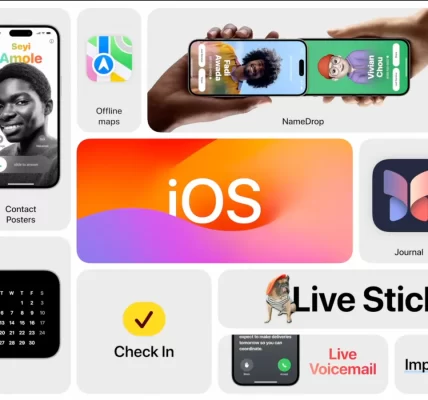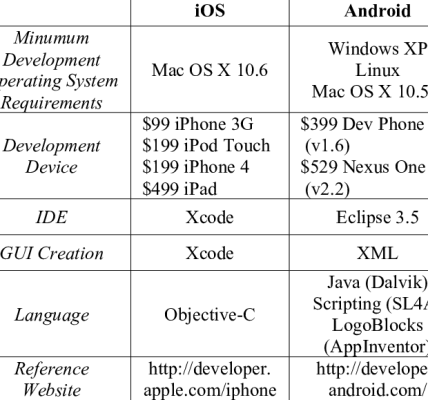Embarking on the journey of iOS app development can be an exciting endeavor, but for beginners, it might seem like navigating uncharted territory. This comprehensive guide aims to provide a roadmap for individuals new to iOS app development, covering key concepts, tools, and steps to help you kickstart your journey in creating innovative and functional applications for Apple devices.
1. **Understand the Basics of Swift Programming Language:**
Swift is the programming language developed by Apple specifically for iOS, macOS, watchOS, and tvOS app development. Begin your journey by grasping the basics of Swift, understanding variables, data types, control flow, and functions. There are numerous online resources, tutorials, and Swift Playgrounds to facilitate learning.
2. **Set Up Your Development Environment:**
To develop iOS apps, you need Xcode, Apple’s integrated development environment (IDE). Install Xcode from the Mac App Store, set up a developer account on Apple’s Developer portal, and ensure your Mac is running the latest macOS version. Xcode includes everything you need for coding, debugging, and testing your iOS applications.
3. **Familiarize Yourself with Xcode Interface:**
Explore the Xcode interface, understanding key components like the Navigator, Editor, Utility area, and Debugger. Learn how to create a new project, navigate through files, and use the Interface Builder for designing user interfaces visually.
4. **Master Interface Builder and Storyboards:**
Interface Builder is a visual design tool that allows you to create user interfaces for your iOS apps. Storyboards provide a visual representation of the app’s flow, helping you design and connect multiple screens seamlessly. Learn how to use Interface Builder and Storyboards to create intuitive user interfaces.
5. **Learn Model-View-Controller (MVC) Architecture:**
Understand the MVC architecture, a design pattern widely used in iOS app development. Learn how to separate the data model, user interface, and controller logic to create well-organized and maintainable code. This architectural pattern forms the backbone of many iOS applications.
6. **Get Hands-On with UIKit Framework:**
UIKit is a fundamental framework for building iOS user interfaces. Familiarize yourself with UIKit components like UIView, UILabel, UIButton, and others. Learn how to handle user interactions, respond to events, and create dynamic user interfaces using UIKit.
7. **Explore iOS Development Patterns:**
Delve into iOS development patterns such as Delegation, Observer, and Singleton. Understanding these patterns helps you write efficient and modular code. Explore the concept of protocols and how they enable communication between different parts of your app.
8. **Introduction to SwiftUI:**
SwiftUI is Apple’s modern framework for building user interfaces. While UIKit remains essential, SwiftUI simplifies the UI development process. Explore SwiftUI’s declarative syntax and how it facilitates building responsive and dynamic user interfaces.
9. **Data Management with Core Data:**
Core Data is Apple’s framework for managing the model layer of your application. Learn how to use Core Data for efficient data storage, retrieval, and management in your iOS apps. Master concepts like entities, relationships, and fetching data.
10. **Integrate Networking with URLSession:**
Learn how to integrate networking into your iOS app using URLSession. Understand how to make network requests, handle responses, and parse data using Codable. Explore best practices for asynchronous programming to ensure a responsive user experience.
11. **Testing and Debugging:**
Understand the importance of testing and debugging in the app development process. Learn how to write unit tests, conduct UI testing, and utilize Xcode’s debugging tools to identify and fix issues in your code.
12. **App Deployment and Distribution:**
Explore the process of preparing your app for deployment. Understand code signing, provisioning profiles, and the App Store Connect platform. Learn how to submit your app to the App Store and follow the guidelines for successful app distribution.
Conclusion:
Embarking on the journey of iOS app development as a beginner may seem challenging, but with dedication and a systematic approach, you can build valuable skills and create innovative applications. This comprehensive guide provides a foundation for your iOS development journey, covering key concepts, tools, and best practices. As you gain hands-on experience and delve deeper into the iOS ecosystem, you’ll discover the immense potential for creativity and innovation that iOS app development offers.