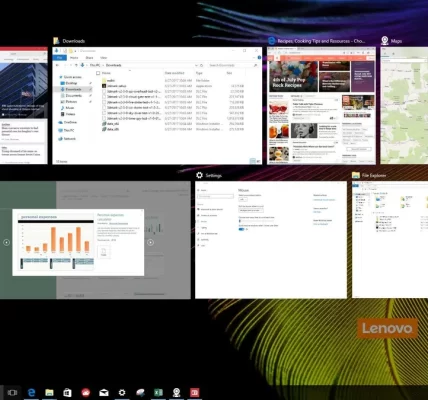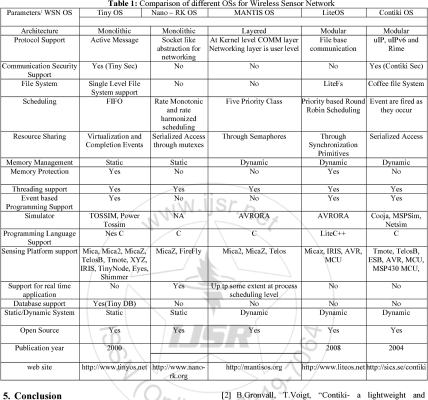In an era of increasing digital threats, mastering Windows security is paramount for safeguarding your PC and personal data. Windows, the widely used operating system, offers a robust set of security features. This article explores advanced techniques and best practices to fortify your Windows system against potential cyber risks.
Body:
1. **Keep Your System Updated:**
Regularly update your Windows operating system and software to ensure you have the latest security patches. Enable automatic updates to receive critical fixes promptly, reducing the risk of exploitation by known vulnerabilities.
2. **Windows Defender and Antivirus Software:**
Windows Defender, the built-in antivirus solution in Windows, provides real-time protection against malware. Ensure it is enabled and consider supplementing it with reputable third-party antivirus software for an additional layer of defense.
3. **Firewall Configuration:**
Maximize the effectiveness of your firewall by customizing its settings. Review and configure inbound and outbound rules to control which applications can access the internet and communicate with your PC. This helps prevent unauthorized access and potential security breaches.
4. **Secure Boot and Device Encryption:**
Activate Secure Boot in the BIOS settings to ensure that only trusted and signed operating system components are loaded during the boot process. Additionally, enable device encryption through BitLocker or a similar feature to protect your data in case your device falls into the wrong hands.
5. **User Account Control (UAC):**
Adjust the User Account Control settings to enhance security. UAC prompts notify you when changes are being made to your system, helping prevent unauthorized modifications. Find the balance between security and convenience that suits your needs.
6. **Password Best Practices:**
Implement strong, unique passwords for your user accounts. Consider using a passphrase or a combination of letters, numbers, and symbols. Enable multi-factor authentication (MFA) whenever possible to add an extra layer of security.
7. **App and Browser Security:**
Be discerning about the applications you install and limit your use of third-party software. Configure your browser settings to enhance security, such as enabling pop-up blockers, managing cookies, and regularly clearing your browser cache.
8. **Windows Hello and Biometric Authentication:**
Explore Windows Hello for secure and convenient biometric authentication. If your device supports it, use facial recognition, fingerprint scanning, or PINs to log in. These methods offer strong authentication without the need for traditional passwords.
9. **Regular Backups:**
Create regular backups of your important data. Windows provides built-in backup solutions, or you can opt for third-party backup software. In the event of a security incident or hardware failure, having recent backups ensures you can quickly restore your system and files.
10. **Privacy Settings:**
Review and customize your privacy settings to control the information Windows collects about you. Disable unnecessary data-sharing features and limit app access to personal information. Regularly audit and adjust these settings to align with your privacy preferences.
11. **Remote Desktop Security:**
If you use Remote Desktop, secure it by configuring strong passwords, enabling network-level authentication (NLA), and limiting access to specific IP addresses. Regularly update and patch the Remote Desktop Services to address potential vulnerabilities.
12. **Network Security and VPN Usage:**
Secure your network by using strong encryption protocols, changing default router passwords, and updating router firmware. When connecting to public Wi-Fi, employ a virtual private network (VPN) to encrypt your internet connection and protect your data from potential eavesdropping.
Conclusion:
Mastering Windows security involves a holistic approach that encompasses various layers of protection. By staying vigilant, keeping your system updated, and implementing advanced security measures, you can create a resilient defense against cyber threats. Remember that security is an ongoing process, and regular reviews of your settings and practices are essential to maintaining a secure Windows environment.