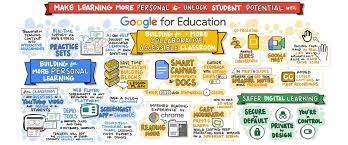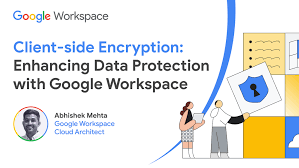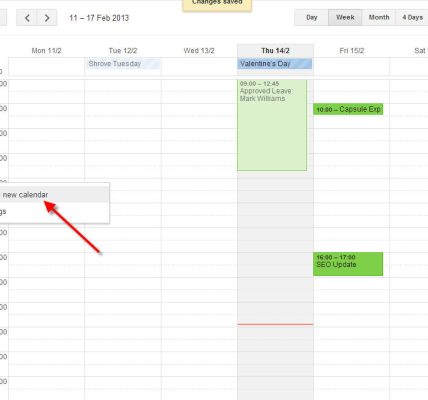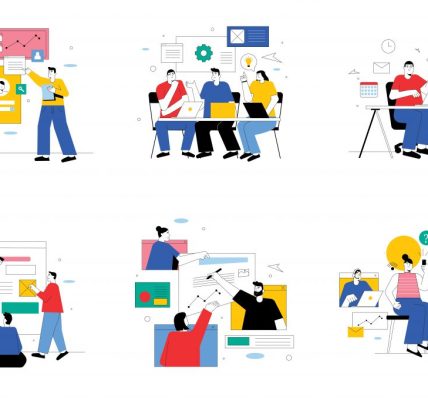In the ever-evolving landscape of education, technology plays a pivotal role in shaping innovative and collaborative learning environments. Google Workspace for Education, a suite of cloud-based productivity tools, has emerged as a transformative platform, redefining the way educators and students engage with content and collaborate. This article explores the features and impact of Google Workspace for Education in fostering dynamic and effective learning experiences.
Body:
1. **Collaborative Document Creation with Google Docs:**
Google Docs facilitates real-time collaborative document creation and editing. Multiple users can work on the same document simultaneously, fostering teamwork among students and enabling educators to provide instant feedback. Version history ensures transparency and accountability in the editing process.
2. **Interactive Presentations with Google Slides:**
Google Slides empowers educators and students to create dynamic and interactive presentations. With the ability to collaborate in real time, presenters can engage their audience dynamically. Integration with other Workspace tools allows for seamless embedding of content, enhancing the visual appeal of presentations.
3. **Efficient Data Analysis using Google Sheets:**
Google Sheets provides a collaborative platform for data analysis and spreadsheet creation. Educators can use Sheets for grading, tracking student progress, and conducting collaborative research projects. The cloud-based nature of Sheets ensures accessibility and real-time updates from any device.
4. **Enhanced Communication through Gmail:**
Gmail in Google Workspace for Education offers a secure and professional communication platform. Educators and students can communicate seamlessly, and the integration with other Workspace tools ensures that emails can be easily linked to relevant documents or projects.
5. **Virtual Classrooms with Google Classroom:**
Google Classroom serves as a centralized hub for managing assignments, announcements, and class materials. Educators can create and distribute assignments, provide feedback, and track student progress. This virtual classroom environment fosters organization and efficient communication within the educational community.
6. **Secure Collaboration with Google Meet:**
Google Meet facilitates virtual face-to-face collaboration through video conferencing. Educators can conduct virtual classes, meetings, and workshops, fostering interactive learning experiences. The integration with other Workspace tools allows seamless transition from discussions to collaborative projects.
7. **Customizable Learning Spaces with Google Sites:**
Google Sites enables the creation of customizable websites for educational purposes. Educators can design interactive learning spaces, share resources, and showcase student projects. The user-friendly interface makes it accessible for both educators and students to create their own websites.
8. **Innovative Note-Taking with Google Keep:**
Google Keep offers a versatile platform for note-taking and organization. Students can use Keep to capture ideas, create to-do lists, and collaborate on shared notes. The integration with other Workspace apps ensures that notes seamlessly complement other aspects of the learning experience.
9. **Effective Time Management with Google Calendar:**
Google Calendar helps educators and students manage schedules, deadlines, and events. Integration with other Workspace tools allows for easy scheduling of virtual classes, assignment due dates, and collaborative sessions. Reminders and notifications enhance time management and productivity.
10. **Accessibility and Inclusivity:**
Google Workspace for Education places a strong emphasis on accessibility. The suite incorporates features that support diverse learning needs, including built-in accessibility tools, translation capabilities, and the ability to collaborate in multiple languages, ensuring inclusivity for all learners.
11. **Streamlined Workflow with Integration:**
The seamless integration of Google Workspace tools streamlines workflow for both educators and students. Users can move effortlessly between applications, and files created in one tool can be easily shared, edited, and referenced in another, promoting a cohesive and efficient workflow.
12. **Robust Security and Privacy Measures:**
Google Workspace for Education prioritizes the security and privacy of user data. With features like two-factor authentication, encryption, and compliance with privacy regulations, the platform provides a secure environment for educational institutions and their stakeholders.
Conclusion:
Google Workspace for Education has become a catalyst for educational transformation, providing a suite of tools that empower educators and students to collaborate, communicate, and create in innovative ways. The platform’s cloud-based nature, real-time collaboration features, and commitment to accessibility contribute to fostering dynamic and inclusive learning environments. As technology continues to evolve, Google Workspace for Education remains at the forefront, shaping the future of education through digital collaboration and engagement.