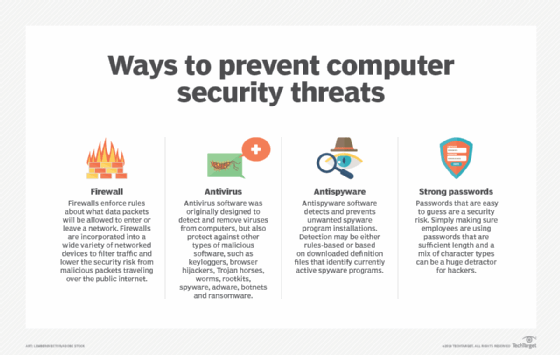As users navigate the vast landscape of the internet, ensuring robust security measures is paramount to protect against online threats. Mozilla Firefox, a popular web browser, incorporates a range of security features designed to safeguard users’ privacy, data, and overall online experience. This article explores the key security features in Firefox that contribute to a secure and protected browsing environment.
1. **Enhanced Tracking Protection:**
Firefox incorporates Enhanced Tracking Protection by default, blocking third-party trackers that monitor users across websites. This feature enhances privacy by limiting the collection of user data, preventing advertisers from creating detailed profiles based on browsing habits.
2. **Secure Connection with HTTPS:**
Firefox prioritizes secure connections by actively promoting websites that use HTTPS. The browser displays a padlock icon to indicate a secure connection, encrypting data exchanged between the user and the website. This encryption helps protect sensitive information from interception by malicious entities.
3. **Phishing and Malware Protection:**
Firefox employs a robust phishing and malware protection system that warns users about potentially harmful websites. The browser checks the website’s reputation against a database of known threats and blocks access to malicious sites, reducing the risk of users falling victim to phishing attacks.
4. **Password Manager and Lockwise:**
Firefox includes a built-in password manager and the Lockwise feature, which securely stores and manages user passwords. This encourages the use of unique, complex passwords for different websites, minimizing the risk of unauthorized access to accounts.
5. **Automatic Updates:**
To stay ahead of potential vulnerabilities, Firefox provides automatic updates to ensure that users are using the latest version of the browser. Regular updates include security patches and improvements, enhancing the overall security posture of the browser.
6. **Multi-Process Architecture:**
Firefox’s multi-process architecture, known as Electrolysis (E10s), separates the browser’s user interface from its rendering processes. This isolation prevents individual website crashes from affecting the entire browser and enhances overall stability and security.
7. **Content Security Policy (CSP):**
Firefox enforces Content Security Policy (CSP), which mitigates the risk of cross-site scripting (XSS) attacks. CSP allows website developers to define the sources from which content can be loaded, reducing the likelihood of malicious scripts executing on a user’s browser.
8. **Anti-Fingerprinting Measures:**
Firefox incorporates anti-fingerprinting measures to protect against browser fingerprinting techniques used by advertisers and trackers. This includes reducing the uniqueness of a user’s browser configuration, making it more challenging for entities to track users across the internet.
9. **WebAuthn for Two-Factor Authentication:**
Firefox supports WebAuthn, a web standard for secure and convenient two-factor authentication. This feature enhances account security by allowing users to use biometrics, security keys, or other authenticators for a more robust authentication process.
10. **Customizable Privacy Settings:**
Firefox offers users granular control over their privacy settings. Users can customize cookie preferences, block pop-ups, and configure tracking protection settings based on their individual preferences, providing a tailored balance between privacy and functionality.
Conclusion:
Mozilla Firefox’s commitment to user security is evident through its array of built-in security features. From blocking trackers and enforcing secure connections to protecting against phishing and regularly updating its browser, Firefox prioritizes user safety. By staying vigilant and incorporating innovative security measures, Firefox continues to play a crucial role in providing a secure and private browsing experience for users navigating the dynamic landscape of the internet.