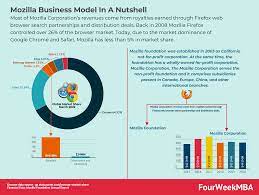In an era where digital privacy is paramount, web browsers play a crucial role in safeguarding users’ online identities. Firefox, developed by Mozilla, has distinguished itself by prioritizing user privacy. This article explores the key features and initiatives within Firefox that contribute to a more secure and private online browsing experience.
1. **Enhanced Tracking Protection:**
Firefox incorporates Enhanced Tracking Protection, a feature that blocks a range of online trackers by default. This includes tracking cookies and scripts that advertisers use to monitor user behavior across websites, ensuring a more private and personalized browsing experience.
2. **Strict Content Blocking Options:**
Users have the flexibility to customize their privacy settings in Firefox with strict content blocking options. They can choose to block third-party cookies and storage access, providing granular control over the information shared with websites.
3. **Fingerprinting Countermeasures:**
Firefox combats fingerprinting, a technique used by trackers to identify users based on unique browser configurations. The browser’s fingerprinting countermeasures aim to make each user’s browser appear more generic, minimizing the risk of targeted tracking.
4. **Private Browsing Mode:**
Firefox’s Private Browsing mode, also known as “Firefox Private Window,” offers a secure browsing environment where history, passwords, and cookies are not stored. This mode ensures that users can browse the web without leaving a trail of personal information on their devices.
5. **Customizable Privacy Settings:**
Firefox provides users with extensive privacy settings that are easily customizable. Users can configure preferences related to data collection, telemetry, and the handling of cookies, ensuring that their browsing experience aligns with their privacy preferences.
6. **Multi-Account Containers:**
The Multi-Account Containers feature in Firefox allows users to isolate their online identities into distinct containers. Each container keeps cookies and browsing data separate, preventing websites from tracking users across different online activities.
7. **Password Management with Firefox Lockwise:**
Firefox Lockwise, the built-in password manager, offers a secure way to store and manage passwords. Users can generate complex passwords, sync them across devices, and benefit from the added security of biometric authentication.
8. **DNS over HTTPS (DoH):**
Firefox incorporates DNS over HTTPS (DoH) to encrypt the process of converting domain names to IP addresses. This helps prevent third parties, such as Internet Service Providers (ISPs), from eavesdropping on users’ browsing activities and enhances overall online privacy.
9. **Mozilla’s Pledge to User Privacy:**
Mozilla, the organization behind Firefox, has a strong commitment to user privacy. As a nonprofit entity, Mozilla prioritizes user interests over profit, aligning its mission with creating a more open and privacy-respecting internet.
10. **Open Source Philosophy:**
Firefox’s open-source nature allows users and developers to scrutinize the code, contributing to a transparent and trustworthy browsing experience. The open-source philosophy promotes collaboration and ensures that privacy remains a core focus of the browser’s development.
Conclusion:
Firefox stands as a beacon of privacy in the competitive landscape of web browsers. With features like Enhanced Tracking Protection, strict content blocking, fingerprinting countermeasures, Private Browsing mode, Multi-Account Containers, Firefox Lockwise, DNS over HTTPS, and a strong commitment to user privacy, Firefox continues to set the standard for browsers that prioritize safeguarding online identities. As digital privacy becomes increasingly crucial, Firefox remains a trusted ally, empowering users to navigate the web with confidence in the security of their personal information.