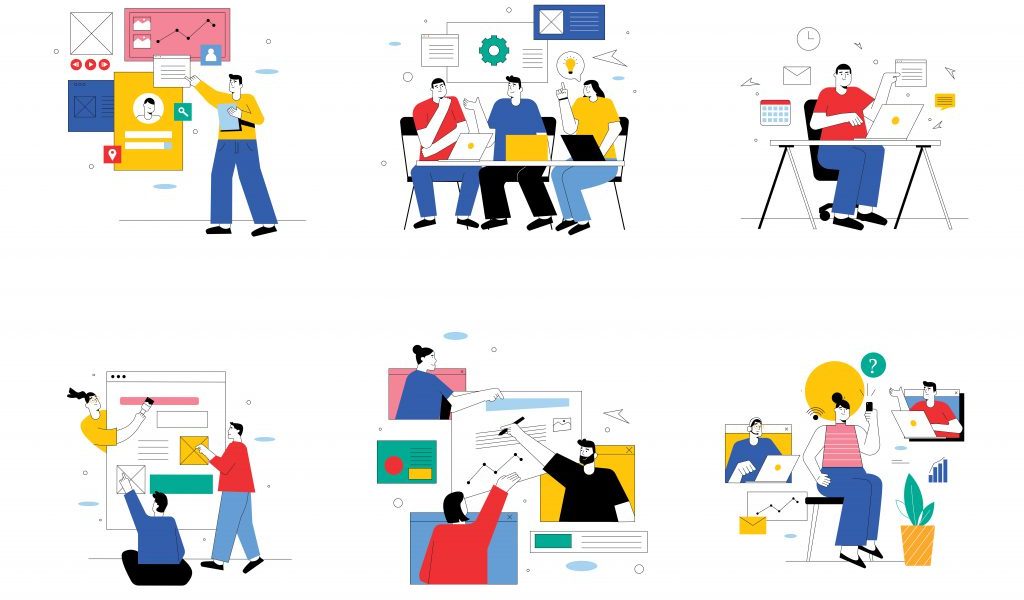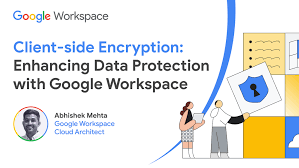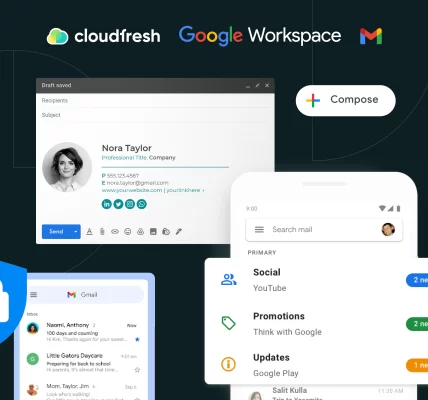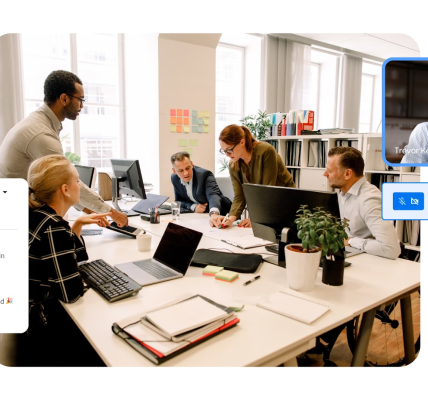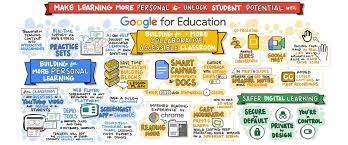In the modern workplace, collaboration is the linchpin of productivity, and efficient teamwork is essential for achieving organizational goals. Google Workspace, a suite of cloud-based productivity tools, stands as a powerful ally in fostering collaboration and streamlining work processes. This guide explores how Google Workspace empowers teams to collaborate seamlessly, communicate effectively, and conquer tasks with maximum efficiency.
1. **Gmail: Streamlined Communication Hub:**
Gmail, a cornerstone of Google Workspace, serves as a centralized communication hub. With features such as threaded conversations, powerful search capabilities, and integrated chat, Gmail streamlines email communication. Collaborative in nature, it allows teams to communicate efficiently, share files, and stay organized in a clutter-free inbox.
2. **Google Drive: Unified Cloud Storage and Collaboration:**
Google Drive provides a unified cloud storage solution where teams can store, share, and collaborate on documents, spreadsheets, and presentations. Real-time collaboration features, such as simultaneous editing and commenting, enable teams to work together seamlessly, fostering a dynamic and efficient workflow.
3. **Google Docs: Simultaneous Editing and Version Control:**
Google Docs revolutionizes document creation and collaboration. Multiple team members can edit a document simultaneously, and real-time changes are visible to all collaborators. Version control ensures that the document’s history is tracked, allowing teams to revert to previous versions or track the evolution of their work.
4. **Google Sheets: Dynamic Data Collaboration:**
Google Sheets enhances teamwork on data-related tasks. With features like collaborative data entry, real-time updates, and built-in formulas, teams can collaborate on spreadsheets effortlessly. This fosters accuracy, efficiency, and ensures that data-driven decisions are made with the latest information.
5. **Google Slides: Seamless Presentation Collaboration:**
Collaborative presentation creation is simplified with Google Slides. Team members can work on slides simultaneously, provide feedback through comments, and deliver polished presentations. The cloud-based nature of Google Slides allows for easy sharing and presenting, reducing the complexities associated with traditional presentation software.
6. **Google Calendar: Coordinated Scheduling and Meetings:**
Google Calendar facilitates coordinated scheduling among team members. With shared calendars, meeting invitations, and integration with other Google Workspace apps, teams can plan and organize their schedules efficiently. The ability to schedule and join meetings directly from Calendar enhances communication and collaboration.
7. **Google Meet: Video Conferencing and Remote Collaboration:**
Google Meet facilitates virtual collaboration with high-quality video conferencing. Teams can conduct remote meetings, share screens, and collaborate in real time. The integration with other Google Workspace apps, such as Calendar and Gmail, ensures a seamless transition from scheduling to participating in virtual meetings.
8. **Google Forms: Streamlined Data Collection:**
For efficient data collection and surveys, Google Forms offers a user-friendly solution. Teams can create customizable forms, collect responses in real time, and analyze data collaboratively. The integration with Google Sheets ensures that data is automatically organized and ready for analysis.
9. **Google Chat: Instant Messaging for Swift Communication:**
Google Chat provides instant messaging capabilities within Google Workspace. Integrated with other apps, such as Gmail and Google Drive, teams can have quick discussions, share files, and maintain a continuous flow of communication, reducing reliance on traditional email for real-time exchanges.
10. **Security and Accessibility:**
Google Workspace prioritizes security with features such as two-factor authentication, encryption, and advanced administrator controls. The cloud-based nature of the platform ensures accessibility from various devices, allowing teams to collaborate seamlessly whether they are in the office or working remotely.
Conclusion:
Google Workspace stands as a comprehensive solution for teams seeking to maximize efficiency through collaboration. From streamlined communication with Gmail to real-time collaboration in Docs, Sheets, and Slides, Google Workspace empowers teams to conquer tasks together. By fostering a culture of collaboration and providing tools that simplify teamwork, Google Workspace emerges as a key player in the quest for enhanced productivity and efficiency in the modern workplace.
.webp)