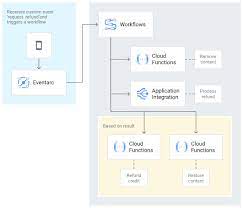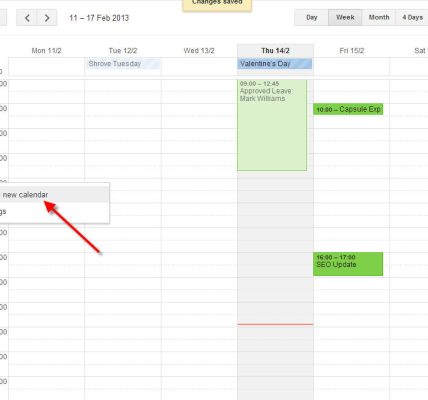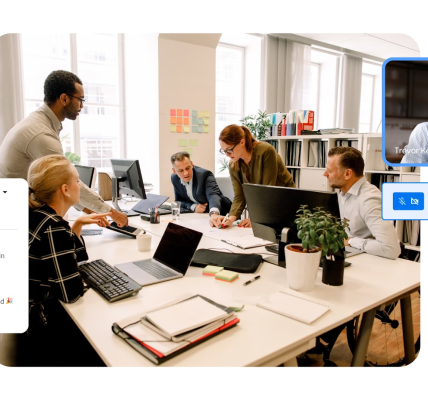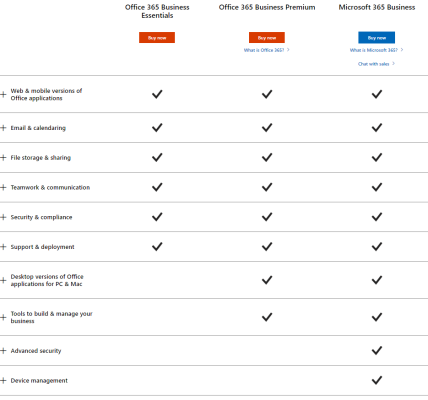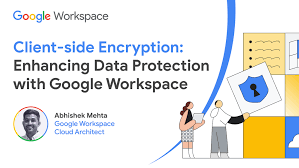Efficient workflow management is essential for maximizing productivity in modern workplaces. Google Workspace, a suite of collaborative and productivity tools, offers a robust foundation for many businesses. This article explores the benefits of integrating Google Workspace with third-party applications, showcasing how such integrations can streamline processes, enhance collaboration, and optimize overall workflow efficiency.
1. **Seamless Communication with Slack Integration:**
Integrating Google Workspace with Slack creates a seamless communication channel. Users can receive notifications, share documents, and collaborate on Google Workspace files directly within Slack channels, fostering real-time communication and collaboration.
2. **Automated Workflows Using Zapier:**
Zapier facilitates automated workflows by connecting Google Workspace apps with a myriad of third-party applications. This integration allows for the creation of automated tasks, data synchronization, and streamlined processes, reducing manual intervention and improving overall workflow efficiency.
3. **Enhanced Project Management with Asana or Trello:**
Integrating Google Workspace with project management tools like Asana or Trello centralizes task management. Users can create tasks, attach Google Docs, Sheets, or Slides, and seamlessly transition between project planning and document collaboration, enhancing overall project efficiency.
4. **CRM Integration for Customer Data Management:**
Google Workspace integration with Customer Relationship Management (CRM) tools such as Salesforce or HubSpot provides a centralized platform for managing customer data. Sales and support teams can access customer information directly from their Google Workspace applications, streamlining customer interactions.
5. **Document e-Signatures via DocuSign or HelloSign:**
Simplify document signing processes by integrating Google Workspace with e-signature solutions like DocuSign or HelloSign. Users can send, track, and receive e-signatures directly within Google Docs, Sheets, or Gmail, reducing paperwork and expediting approval processes.
6. **Data Visualization with Google Data Studio:**
Google Data Studio integration enhances data visualization and reporting capabilities. By connecting Google Workspace with Data Studio, users can create dynamic and visually appealing reports, turning raw data from Google Sheets or other sources into actionable insights.
7. **Calendar Synchronization with Microsoft Outlook:**
Streamline scheduling by integrating Google Workspace Calendar with Microsoft Outlook. This integration ensures that events and appointments created in either platform reflect in real-time, avoiding scheduling conflicts and improving overall calendar management.
8. **Social Media Management Using Hootsuite or Buffer:**
Integrate Google Workspace with social media management tools like Hootsuite or Buffer to enhance content sharing and collaboration. Teams can schedule posts, manage social media accounts, and collaborate on content creation seamlessly within their Google Workspace environment.
9. **Expense Management with Expensify or Concur:**
Simplify expense tracking and management by integrating Google Workspace with tools like Expensify or Concur. Users can link receipts, create expense reports, and manage reimbursement workflows directly from their Google Workspace applications.
10. **Collaborative Note-Taking via Evernote or Notion:**
Integrate Google Workspace with note-taking applications like Evernote or Notion to centralize information sharing and collaboration. Users can seamlessly attach notes, documents, or links from these applications directly within Google Workspace, creating a unified collaboration environment.
Conclusion:
Integrating Google Workspace with third-party applications is a strategic approach to optimizing workflows and enhancing collaboration. By leveraging the strengths of various tools, businesses can create a unified and streamlined working environment. Whether it’s communication, project management, document collaboration, or data visualization, these integrations empower teams to work more efficiently and collaboratively, ultimately driving productivity and success in the modern workplace.