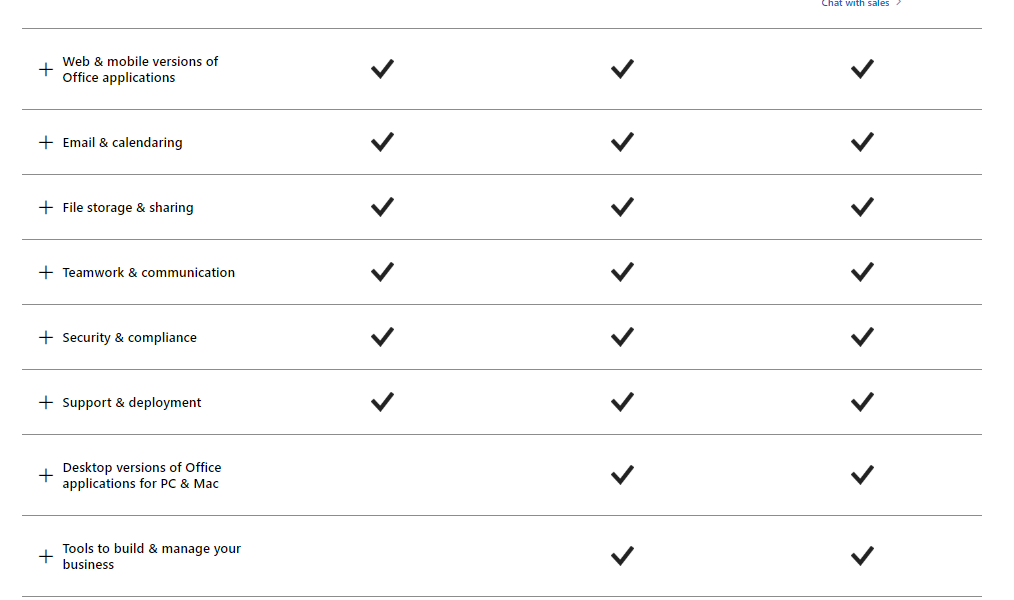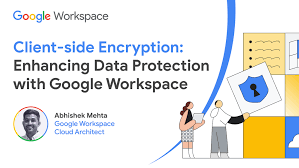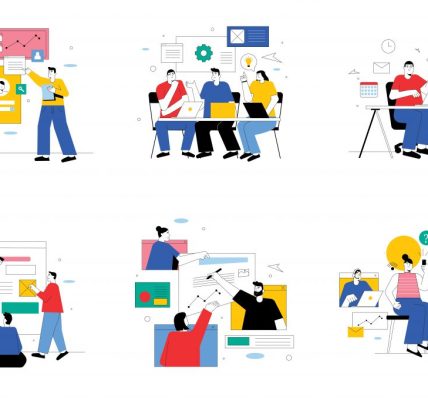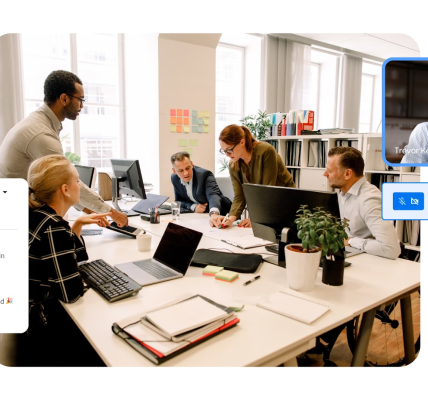In the realm of productivity and collaboration tools, Google Workspace and Microsoft 365 (formerly Office 365) stand out as two major players. This comparative analysis explores the features, strengths, and differences between Google Workspace and Microsoft 365, helping users make informed decisions based on their specific needs and preferences.
1. **Productivity Suite:**
– **Google Workspace:**
– Offers a cloud-based suite with applications like Google Docs, Sheets, and Slides for word processing, spreadsheets, and presentations.
– Collaborative editing in real-time, with seamless integration with Google Drive for cloud storage.
– **Microsoft 365:**
– Includes traditional desktop applications like Word, Excel, and PowerPoint along with cloud-based services.
– Users can work offline with desktop applications, and files are automatically synced to OneDrive or SharePoint for cloud accessibility.
2. **Email and Communication:**
– **Google Workspace:**
– Features Gmail as the primary email service with powerful search capabilities and integration with other Google services.
– Google Meet for video conferencing and Google Chat for messaging and collaboration.
– **Microsoft 365:**
– Utilizes Outlook for email, which integrates seamlessly with other Microsoft applications.
– Microsoft Teams for communication and collaboration, providing chat, video conferencing, and file sharing.
3. **Collaboration and File Sharing:**
– **Google Workspace:**
– Emphasizes real-time collaboration on documents, spreadsheets, and presentations.
– Google Drive for file storage and sharing, with granular permission controls.
– **Microsoft 365:**
– Allows co-authoring of documents in real-time using desktop and online versions of applications.
– OneDrive and SharePoint for file storage, offering robust collaboration features.
4. **Cloud Storage:**
– **Google Workspace:**
– Google Drive provides cloud storage with seamless integration across all Google Workspace applications.
– Offers collaborative features like commenting and version history.
– **Microsoft 365:**
– OneDrive for personal file storage and SharePoint for team and organizational storage.
– Version control, offline access, and advanced security features for cloud storage.
5. **Security and Compliance:**
– **Google Workspace:**
– Strong emphasis on data security, including encryption in transit and at rest.
– Compliance features for specific regulations, but may not be as extensive as Microsoft 365 in certain industries.
– **Microsoft 365:**
– Comprehensive security features, including threat intelligence, data loss prevention, and identity management.
– Extensive compliance offerings, making it suitable for industries with strict regulatory requirements.
6. **Integration with Third-Party Apps:**
– **Google Workspace:**
– Offers integration with a variety of third-party applications through the Google Workspace Marketplace.
– May have a more streamlined integration process for some applications.
– **Microsoft 365:**
– Microsoft AppSource provides a wide range of third-party integrations for Microsoft 365.
– Seamless integration with other Microsoft products like Azure and Dynamics 365.
7. **Cost and Licensing:**
– **Google Workspace:**
– Subscription-based pricing per user with different plans offering various features.
– May be considered more cost-effective for organizations looking for cloud-based collaboration tools.
– **Microsoft 365:**
– Subscription-based pricing per user, with different plans offering a range of features.
– Provides flexibility with plans that include desktop applications, cloud services, and security features.
Conclusion:
Choosing between Google Workspace and Microsoft 365 depends on specific organizational needs, user preferences, and existing workflows. Google Workspace is known for its simplicity, real-time collaboration, and cost-effectiveness, while Microsoft 365 excels in providing a comprehensive suite of applications, robust security features, and seamless integration with other Microsoft products. Ultimately, the choice between the two depends on the unique requirements and priorities of the users or organizations considering these productivity suites.