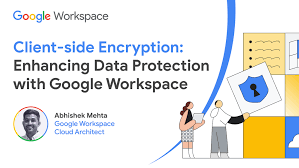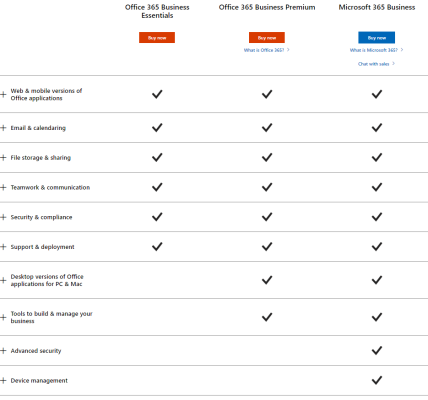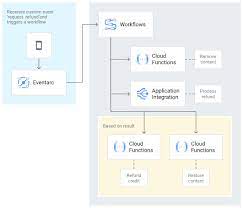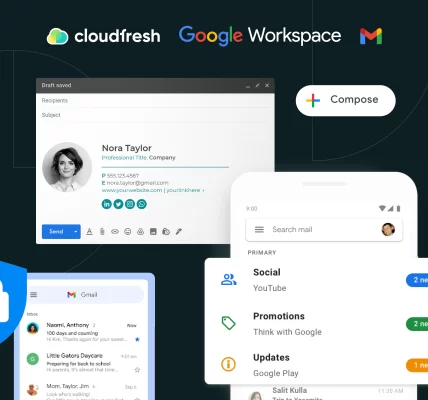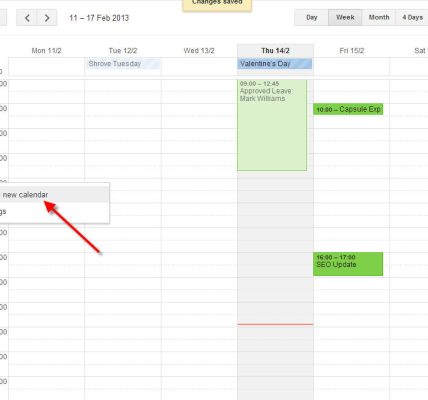As businesses increasingly migrate to cloud-based solutions for collaboration and productivity, ensuring robust security measures becomes paramount. Google Workspace, a suite of cloud-based productivity tools, offers features designed to safeguard sensitive data and protect against potential threats. This guide explores key security aspects within Google Workspace, outlining measures to enhance data protection and maintain a secure collaborative environment.
1. **Two-Factor Authentication (2FA):**
– Enable Two-Factor Authentication for Google Workspace accounts. This adds an extra layer of security by requiring users to verify their identity through a second method, such as a mobile app or text message, in addition to entering their password.
2. **Data Encryption:**
– Google Workspace employs encryption to protect data both in transit and at rest. This includes encrypting emails, files, and data stored in Google Drive. Understanding and leveraging these encryption protocols enhances overall data security.
3. **Device Management:**
– Utilize Google Workspace’s device management features to control access to corporate data. Enforce policies such as device screen lock and encryption, and remotely wipe data from lost or compromised devices to prevent unauthorized access.
4. **Advanced Phishing Protection:**
– Google Workspace incorporates advanced phishing protection mechanisms. Features like the Safe Browsing service and Gmail’s built-in phishing detection help identify and block phishing attempts, reducing the risk of unauthorized access through deceptive tactics.
5. **Data Loss Prevention (DLP):**
– Implement Data Loss Prevention policies to prevent the inadvertent sharing of sensitive information. DLP rules can be configured to scan emails and files for sensitive content, ensuring compliance with regulatory requirements and organizational policies.
6. **Security Alerts and Reporting:**
– Monitor security alerts and reports provided by Google Workspace. These alerts can offer insights into suspicious activities, unauthorized access attempts, and potential security threats. Regularly review these reports to stay informed about the security status of your organization.
7. **Mobile Device Management (MDM):**
– Utilize Mobile Device Management features to manage and secure mobile devices accessing Google Workspace. Enforce security policies, configure device settings, and ensure that only authorized and secure devices can access corporate data.
8. **Collaboration Controls:**
– Google Workspace provides collaboration controls to manage external sharing of documents and files. Customize sharing settings to restrict access and ensure that sensitive information is shared only with authorized users.
9. **Identity and Access Management:**
– Implement stringent identity and access management practices. Regularly review and update user permissions to ensure that individuals have the appropriate level of access required for their roles. Use Google Workspace’s identity management features for enhanced control.
10. **Third-Party App Permissions:**
– Review and manage third-party app permissions within Google Workspace. Ensure that only trusted and verified applications have access to your organization’s data. Regularly audit and revoke permissions for unused or unnecessary third-party apps.
11. **Audit Logging:**
– Enable audit logging to track user activities and changes within Google Workspace. Audit logs provide a detailed record of user actions, helping organizations identify security incidents, investigate suspicious activities, and maintain compliance.
12. **Regular Security Training:**
– Conduct regular security awareness training for users. Educate employees about phishing threats, safe browsing practices, and the importance of secure password management. Informed users are essential in maintaining a security-conscious workplace.
13. **Continuous Monitoring and Updates:**
– Stay informed about the latest security features, updates, and best practices provided by Google Workspace. Regularly review security recommendations and implement necessary changes to align with evolving security standards and threats.
Conclusion:
Google Workspace offers a robust set of security features designed to protect data and ensure a secure collaborative environment. By implementing best practices such as two-factor authentication, encryption, data loss prevention, and ongoing security training, organizations can leverage Google Workspace to its full potential while maintaining a strong defense against potential security threats. As the landscape of cyber threats evolves, a proactive approach to security within Google Workspace is crucial for safeguarding sensitive data and ensuring a resilient and secure digital workspace.