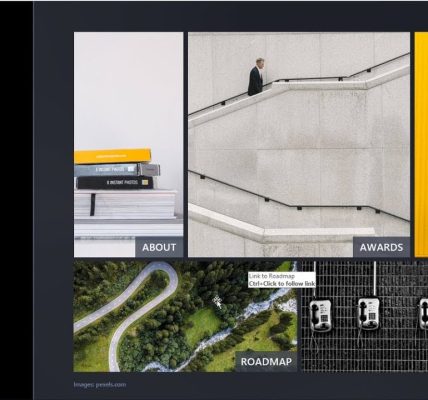Effective presentations go beyond mere slides filled with bullet points—they captivate, persuade, and engage the audience. Microsoft PowerPoint, a widely used presentation tool, offers a platform for creating compelling visual narratives. This article explores strategies for moving beyond bullet points to craft persuasive presentations that leave a lasting impact on your audience.
1. **Storytelling as a Foundation:**
– Open your presentation with a compelling story that resonates with your audience. Whether it’s a personal anecdote, a case study, or a relevant scenario, storytelling establishes a connection and draws listeners into your narrative.
2. **Visual Impact with Images:**
– Replace text-heavy slides with impactful images. Visuals are processed faster by the brain and contribute to better retention. Choose high-quality images that complement your message, evoke emotions, and enhance the overall aesthetics of your presentation.
3. **Minimal Text, Maximum Impact:**
– Limit text on each slide to key points or headlines. Use concise phrases or keywords to convey your message. This approach encourages audience engagement and prevents information overload.
4. **Effective Data Visualization:**
– Transform data into compelling visuals, such as charts, graphs, or infographics. Visual representations of data are more accessible and easier to comprehend than a series of numbers, making your message more persuasive and memorable.
5. **Engaging Multimedia Elements:**
– Incorporate multimedia elements like videos, animations, or interactive features. These dynamic elements not only add interest but also provide a multisensory experience, keeping your audience engaged throughout the presentation.
6. **Consistent Design and Branding:**
– Maintain a consistent design theme and branding throughout your presentation. A cohesive visual identity enhances professionalism and helps in reinforcing key messages. Use templates, color schemes, and fonts that align with your brand or message.
7. **Audience-Centric Content:**
– Tailor your content to resonate with your audience’s needs and interests. Understand their challenges, aspirations, and preferences, and address these factors in your presentation to make it more relevant and persuasive.
8. **Interactive Elements and Q&A Sessions:**
– Break the monotony by incorporating interactive elements like polls, quizzes, or Q&A sessions. Encourage audience participation to foster engagement and create a dynamic, two-way communication channel.
9. **Powerful Typography for Emphasis:**
– Use typography strategically to emphasize key points. Play with font size, style, and color to draw attention to important messages. Ensure readability and avoid cluttered text that may distract your audience.
10. **Practice and Natural Delivery:**
– Rehearse your presentation to ensure a natural and confident delivery. Familiarity with your content allows you to focus on connecting with your audience rather than struggling with the material. Practice pacing, tone, and gestures for a polished presentation.
Conclusion:
By moving beyond bullet points and embracing a more visual and engaging approach, you can create persuasive presentations that resonate with your audience. Leveraging storytelling, impactful visuals, interactive elements, and a consistent design, your PowerPoint presentation can become a powerful tool for conveying messages, influencing opinions, and leaving a lasting impression on your audience. With thoughtful planning and creative execution, your presentations can transcend the conventional and become compelling narratives that captivate and persuade.