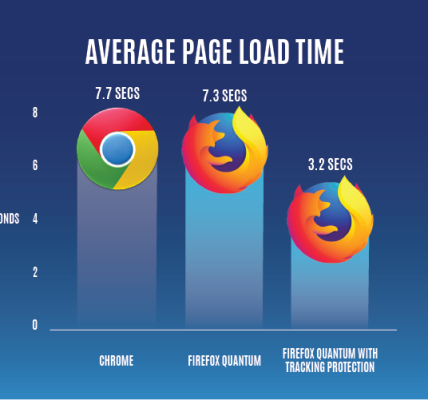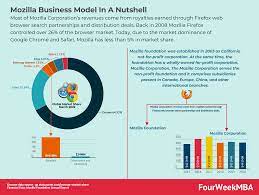Mozilla Firefox, known for its commitment to user privacy and customization, becomes even more powerful with the use of add-ons. These extensions, also known as add-ons or plugins, enable users to tailor their browsing experience, enhance functionality, and boost productivity. In this guide, we’ll explore a curated selection of Firefox add-ons that can unleash the full potential of your browsing experience.
1. **uBlock Origin: Ad and Tracker Blocker:**
uBlock Origin is a highly efficient ad blocker that not only removes intrusive ads but also blocks tracking scripts. This lightweight yet powerful add-on enhances page loading speed, reduces data usage, and provides a cleaner, more focused browsing experience.
2. **LastPass: Password Manager:**
LastPass simplifies password management by securely storing and generating complex passwords for your accounts. This add-on ensures that your login credentials are strong, unique, and easily accessible across devices, enhancing both security and convenience.
3. **Dark Reader: Dark Mode for Every Website:**
Dark Reader transforms the appearance of websites by enabling dark mode on any page. This add-on reduces eye strain, conserves energy on OLED displays, and provides a customizable dark theme for a more comfortable browsing experience during low-light conditions.
4. **HTTPS Everywhere: Secure Browsing by Default:**
Developed by the Electronic Frontier Foundation (EFF) and the Tor Project, HTTPS Everywhere ensures secure connections by automatically redirecting websites to their HTTPS versions when available. This add-on enhances privacy and security by encrypting your data during transmission.
5. **Pocket: Save and Discover Content:**
Pocket allows you to save articles, videos, and web pages for later viewing. This versatile add-on syncs across devices, making it convenient to discover, save, and revisit interesting content at your own pace, even when offline.
6. **Grammarly: Writing Assistant:**
Grammarly is a writing assistant that helps improve the quality of your text by checking for grammar, spelling, and punctuation errors. This add-on is a valuable tool for enhancing the clarity and professionalism of your online communication.
7. **Enhancer for YouTube: Customizable Video Enhancements:**
Enhancer for YouTube provides a range of customizable enhancements for the YouTube experience. Features include video ad blocking, auto-playback controls, cinema mode, and more. Tailor your YouTube experience to suit your preferences with this powerful add-on.
8. **Tree Style Tab: Organize Tabs in a Tree Structure:**
Tree Style Tab transforms the default tab bar into a vertical tree structure, making it easier to manage and navigate multiple open tabs. This add-on enhances tab organization, especially for users who frequently work with numerous tabs simultaneously.
9. **Privacy Badger: Automatic Tracker Blocker:**
Developed by the EFF, Privacy Badger is an intelligent tracker blocker that automatically learns to block invisible trackers. This add-on enhances privacy by preventing advertisers and third-party trackers from monitoring your online activities.
10. **Tab Session Manager: Save and Restore Tab Sessions:**
Tab Session Manager allows you to save and restore sessions of open tabs, making it easy to resume work or research where you left off. This add-on enhances productivity by preserving your tab configurations across browser sessions.
Conclusion:
Mozilla Firefox’s commitment to user customization and privacy is exemplified by its vast collection of add-ons. By incorporating these carefully selected add-ons into your browsing experience, you can tailor Firefox to meet your specific needs, enhance security and privacy, and boost overall productivity. Experiment with different add-ons to discover the perfect combination that unleashes the full potential of your Firefox browser.