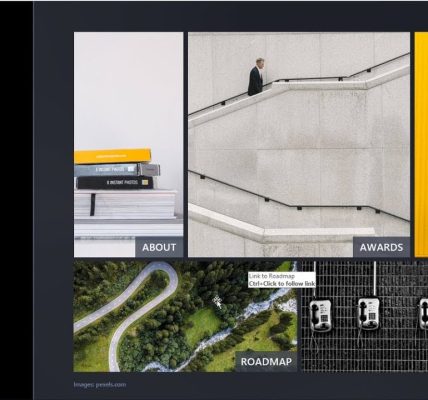The landscape of presentation tools has expanded beyond traditional software, offering users a variety of options to create engaging and impactful presentations. This article compares three popular choices: Microsoft PowerPoint, Apple Keynote, and Google Slides. By examining their features, collaboration capabilities, and platform compatibility, readers can make informed decisions about which tool best suits their presentation needs.
1. **Microsoft PowerPoint: The Industry Standard**
**Pros:**
– Robust feature set with a wide range of design tools and transitions.
– Compatibility across various platforms (Windows, macOS, iOS, Android).
– Extensive template library and customization options.
– Integration with Microsoft 365 for collaborative editing and cloud storage.
**Cons:**
– Limited collaboration features compared to cloud-based alternatives.
– Paid software, requiring a Microsoft 365 subscription for full functionality.
– Steeper learning curve for advanced features.
2. **Apple Keynote: Aesthetics and Seamless Integration**
**Pros:**
– Sleek and user-friendly interface with a focus on aesthetics.
– Seamless integration with other Apple devices and software.
– Advanced animation and transition capabilities.
– Free for Apple users, no subscription required.
**Cons:**
– Limited cross-platform compatibility (macOS, iOS only).
– Smaller selection of templates compared to PowerPoint.
– Exporting to non-Apple formats may lead to formatting issues.
3. **Google Slides: Cloud-Based Collaboration**
**Pros:**
– Cloud-based, accessible from any device with internet connectivity.
– Real-time collaboration features for team editing and commenting.
– Integration with Google Drive for easy storage and sharing.
– Free to use with a Google account.
**Cons:**
– Limited offline functionality compared to desktop-based tools.
– Less advanced design features compared to PowerPoint and Keynote.
– Dependency on internet connectivity for optimal performance.
Choosing the Right Tool:
1. **Collaboration Needs:**
– If seamless real-time collaboration is a top priority, Google Slides excels with its cloud-based approach.
– PowerPoint, especially when using Microsoft 365, offers strong collaboration features.
– Keynote may be less suitable for collaborative work due to its platform-specific nature.
2. **Design and Animation Preferences:**
– For users who prioritize advanced design features and animations, both PowerPoint and Keynote offer robust tools.
– Google Slides, while improving, may be more limited in terms of advanced design options.
3. **Platform Compatibility:**
– Consider the platforms your audience uses. PowerPoint is widely compatible across Windows and macOS, while Keynote is ideal for Apple-centric environments.
– Google Slides is accessible from any device with a web browser, making it suitable for diverse platforms.
4. **Cost Considerations:**
– PowerPoint and Keynote may require a one-time purchase or a subscription, while Google Slides is free with a Google account.
– Evaluate your budget and whether the additional features of paid tools justify the cost.
Conclusion:
The choice between PowerPoint, Keynote, and Google Slides depends on individual preferences, collaboration needs, and platform considerations. While PowerPoint remains the industry standard with advanced features, Keynote caters to Apple users with a focus on aesthetics. Google Slides stands out for its collaborative capabilities and accessibility. Consider your specific requirements to select the presentation tool that aligns best with your goals and workflow.