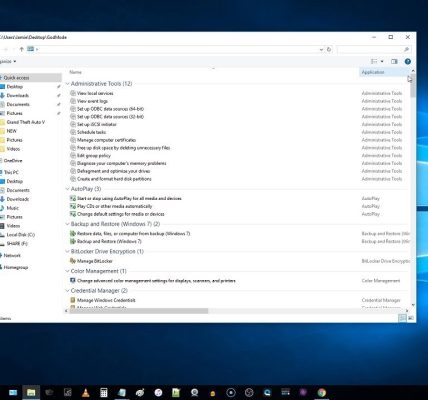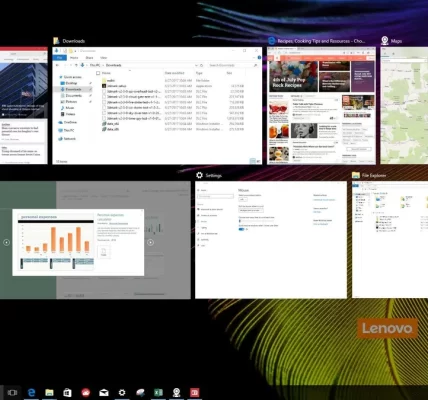:
The battle between Windows and macOS, the two dominant operating systems in the personal computing landscape, has been ongoing for decades. This comparative analysis explores the key features, user experiences, and unique attributes of Windows and macOS, assisting users in making informed decisions based on their preferences and computing needs.
### User Interface and Design:
1. **Windows:**
– **Modern Interface:** Windows 10 features a sleek and modern interface with the Start Menu and Live Tiles. The design is customizable, allowing users to personalize their desktops with themes and backgrounds.
– **Consistency Across Devices:** Windows provides a consistent experience across a wide range of devices, from desktops and laptops to tablets and 2-in-1 devices.
2. **macOS:**
– **Aesthetic Cohesion:** macOS boasts a visually cohesive and elegant design. The Dock and menu bar contribute to a minimalist and intuitive interface.
– **Uniformity Across Devices:** Exclusive to Apple devices, macOS offers a consistent experience on MacBooks, iMacs, and Mac mini, contributing to a seamless ecosystem.
### Software and Application Availability:
3. **Windows:**
– **Extensive Software Library:** Windows enjoys a vast library of software, including a wide range of third-party applications and games. Compatibility with legacy software is a notable strength.
– **Microsoft Integration:** Windows seamlessly integrates with Microsoft Office applications, fostering productivity for business users.
4. **macOS:**
– **Optimized for Creatives:** macOS is renowned for its optimization in creative industries. It is the preferred platform for graphic designers, video editors, and music producers.
– **App Store and Exclusive Apps:** The Mac App Store offers a curated selection of applications, and macOS boasts exclusive software like Final Cut Pro and Logic Pro.
### Performance and System Requirements:
5. **Windows:**
– **Versatility in Hardware:** Windows supports a vast array of hardware configurations, making it adaptable to various devices from different manufacturers.
– **Resource Intensive:** Some Windows updates and features may demand more system resources, potentially affecting performance on older hardware.
6. **macOS:**
– **Hardware-Software Integration:** macOS is tightly integrated with Apple’s hardware, resulting in optimized performance. Macs are known for their efficiency and speed.
– **Resource Efficiency:** macOS tends to be more resource-efficient, providing a smooth user experience even on older Macs.
### Security and Privacy:
7. **Windows:**
– **Widespread Adoption:** Windows is a more prevalent target for malware and viruses due to its larger user base. Regular security updates and built-in Windows Defender aim to mitigate these risks.
– **Privacy Concerns:** Microsoft’s data collection practices have raised privacy concerns, although users have control over privacy settings.
8. **macOS:**
– **Lower Target for Malware:** macOS has historically been less targeted by malware, partially due to its lower market share. Apple’s Gatekeeper and XProtect provide additional security.
– **Emphasis on Privacy:** Apple emphasizes user privacy, with features like App Store privacy labels and end-to-end encryption for iMessages.
### Integration with Mobile Devices:
9. **Windows:**
– **Microsoft Ecosystem:** Windows integrates with the Microsoft ecosystem, offering continuity across Windows PCs, Xbox consoles, and mobile devices.
– **Limited Mobile Integration:** While there is integration with Android devices, Windows lacks the seamless continuity seen in macOS and iOS.
10. **macOS:**
– **Seamless Continuity:** macOS seamlessly integrates with iOS and iPadOS, allowing users to transition tasks between Macs and Apple devices effortlessly.
– **Handoff and AirDrop:** Features like Handoff and AirDrop enhance the user experience, enabling easy sharing and continuity between Apple devices.
### Customization and Flexibility:
11. **Windows:**
– **Highly Customizable:** Windows is known for its high degree of customization, allowing users to tweak settings, personalize the desktop, and use third-party tools for additional customization.
– **Open Platform:** Windows is an open platform, supporting a wide range of hardware and offering extensive options for software customization.
12. **macOS:**
– **Limited Customization:** macOS provides a more controlled and limited customization environment compared to Windows. The interface is consistent, but there is less flexibility in personalization.
– **Closed Ecosystem:** Apple’s closed ecosystem ensures a more standardized experience but limits certain customization options.
### Price and Affordability:
13. **Windows:**
– **Diverse Price Range:** Windows devices span a broad price range, accommodating budget-friendly options as well as high-end, feature-rich devices.
– **License Costs:** While many Windows devices come pre-installed with the OS, building custom PCs or purchasing Windows separately may incur additional costs.
14. **macOS:**
– **Premium Pricing:** Apple devices running macOS tend to be more expensive upfront, positioning them in the premium segment of the market.
– **No Licensing Costs:** macOS updates are typically free, and the OS is included with the purchase of Apple hardware.
Conclusion:
Choosing between Windows and macOS ultimately depends on individual preferences, specific use cases, and the ecosystem within which users are most invested. Windows excels in versatility, software availability, and customization, while macOS is recognized for its optimized performance, aesthetic appeal, and seamless integration with Apple devices. Whether you prioritize creative workflows, gaming capabilities, or a tightly controlled ecosystem, both operating systems offer unique strengths, shaping the user experience in distinct ways.
![PDF] A Comparative Study of Operating Systems: Case of Windows, UNIX, Linux, Mac, Android and iOS | Semantic Scholar](https://d3i71xaburhd42.cloudfront.net/9020d72bce155429b7fb77111bdfceb807ea01a2/7-Table2-1.png)