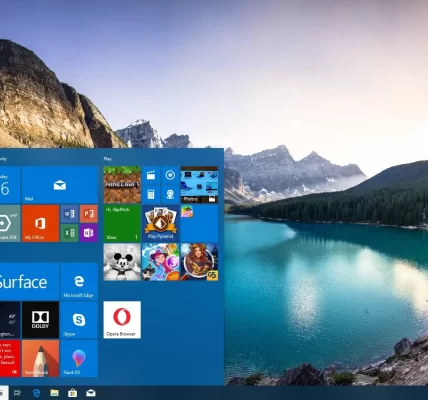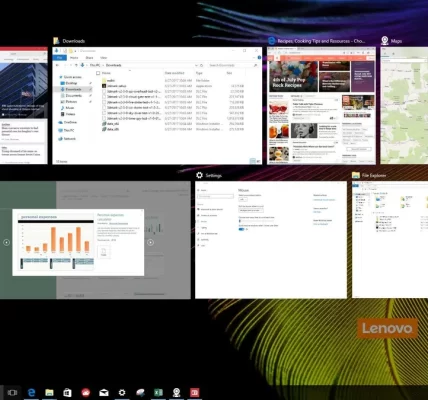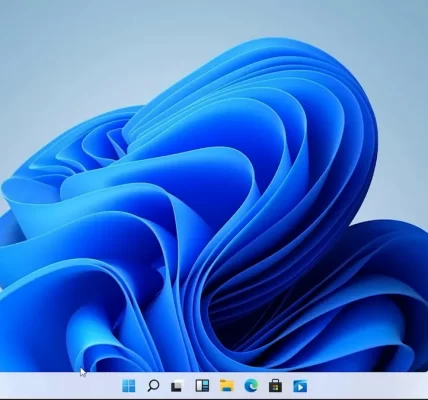Microsoft Windows, a dominant force in the world of operating systems, has undergone a remarkable evolution over the years. Each version has introduced new features, design enhancements, and improved functionalities. This retrospective explores the transformative journey from Windows XP, a beloved classic, to the latest iteration, Windows 11, highlighting key milestones and innovations that have shaped the Windows operating system.
1. **Windows XP (2001): The Classic Foundation**
– Windows XP marked a significant shift with its user-friendly interface and stability. It introduced the iconic Start menu, taskbar, and a visually appealing design. XP became a staple for many users and set the stage for the modern Windows experience.
2. **Windows Vista (2007): Aesthetic Overhaul with Mixed Reception**
– Windows Vista aimed to enhance the visual experience with Aero Glass, a revamped Start menu, and new multimedia features. However, it faced criticism for performance issues and hardware requirements, leading many users to stick with XP.
3. **Windows 7 (2009): A Return to Favor**
– Windows 7 addressed the shortcomings of Vista, focusing on performance and user satisfaction. It introduced the popular Snap feature for window management, a refined taskbar, and overall improved performance. Windows 7 gained widespread acclaim and became a favorite for many users.
4. **Windows 8 (2012): Embracing Touch and the Start Screen**
– Windows 8 brought a radical change with a touch-centric interface and the introduction of the Start Screen. While the update aimed to embrace modern touch devices, the abrupt departure from the traditional desktop experience led to mixed reviews, especially for non-touch users.
5. **Windows 8.1 (2013): Navigating User Feedback**
– Windows 8.1 sought to address user feedback by reintroducing the Start button and allowing users to boot directly to the desktop. These adjustments aimed to improve the user experience and make the operating system more familiar.
6. **Windows 10 (2015): Unifying the Ecosystem**
– Windows 10 marked a major milestone by unifying the user experience across devices. It reintroduced the Start menu with a blend of the classic design and Live Tiles. Windows 10 embraced a model of continuous updates, ensuring users received regular feature improvements and security updates.
7. **Windows 11 (2021): A New Era of Design and Productivity**
– Windows 11 represents the latest evolution, introducing a fresh design with centered taskbar icons, a revamped Start menu, and improved window management features. The update emphasizes productivity with features like Snap Layouts and Snap Groups, providing a more streamlined and modern user experience.
8. **Key Innovations Across Versions:**
– **Security Improvements:** Each iteration brought advancements in security features, including Windows Defender, BitLocker, and enhanced security protocols.
– **DirectX and Gaming:** Windows continually improved support for gaming with the introduction of DirectX versions, gaming optimizations, and the Xbox Game Bar.
– **Cortana and Virtual Assistants:** Windows 10 introduced Cortana, Microsoft’s virtual assistant, to enhance productivity and user interactions.
– **Edge Browser:** Windows 10 replaced Internet Explorer with Microsoft Edge, a modern browser with improved performance, security, and compatibility.
– **App Store and Ecosystem Integration:** Windows 11 further integrates the Microsoft Store, providing a platform for a diverse range of applications, including support for Android apps.
9. **The Future of Windows:**
– As technology evolves, Windows is expected to continue adapting to new trends. Microsoft’s commitment to regular updates ensures that Windows will remain a dynamic and responsive operating system, catering to the needs of users in an ever-changing digital landscape.
Conclusion:
The evolution of Windows from XP to Windows 11 reflects Microsoft’s dedication to refining and innovating its operating system. Each version has contributed to the evolution of the Windows experience, addressing user feedback, embracing new technologies, and adapting to changing user expectations. As Windows continues to evolve, users can anticipate further enhancements, features, and a commitment to providing a versatile and user-friendly computing environment.