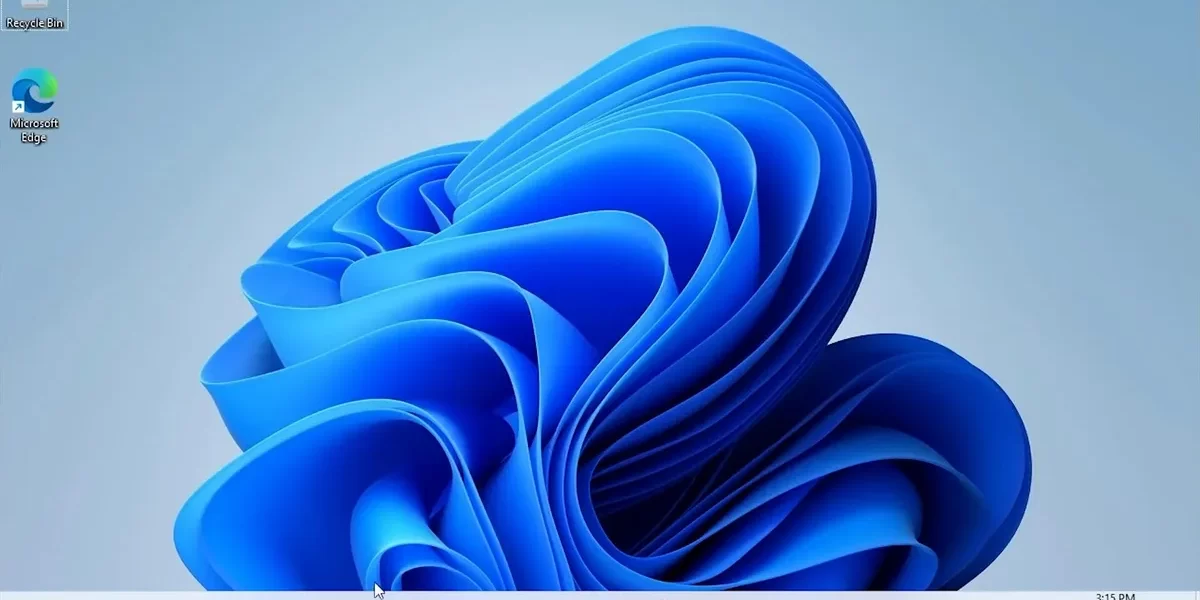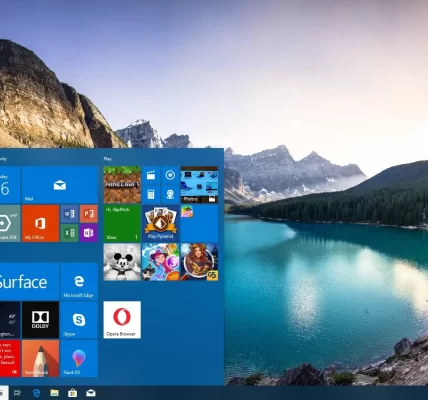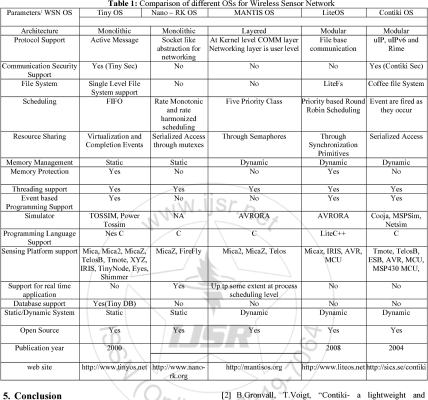、
Microsoft Windows, a ubiquitous operating system, has played a central role in shaping the digital landscape for decades. This comprehensive guide aims to unravel the intricacies of Windows, providing users with an in-depth understanding of its features, functionalities, and optimization techniques.
Chapter 1: Evolution of Microsoft Windows
1.1 Windows Origins:
– Overview of the inception and development of Microsoft Windows
– Milestones and key releases in the evolution of the operating system
1.2 The Windows Ecosystem:
– Understanding the various editions and versions of Windows
– Windows’ impact on personal computing, business, and beyond
Chapter 2: Installation and Setup
2.1 Installing Windows:
– Step-by-step guide to installing Windows on a new or existing system
– Options for installation, including clean installs and upgrades
2.2 Initial Configuration:
– Setting up user accounts, passwords, and system preferences
– Customizing settings for a personalized computing experience
Chapter 3: User Interface and Navigation
3.1 Desktop Environment:
– Navigating the Windows desktop, taskbar, and Start menu
– Customizing desktop elements and appearance settings
3.2 File Explorer:
– Exploring and managing files and folders using File Explorer
– Utilizing libraries, search features, and file organization
3.3 Start Menu and Live Tiles:
– Understanding the Start menu layout and functionality
– Customizing Live Tiles for quick access to information and apps
Chapter 4: System Security and Maintenance
4.1 Windows Defender and Security Features:
– Leveraging Windows Defender for antivirus and antimalware protection
– Exploring additional security features, such as BitLocker and Windows Firewall
4.2 Windows Update:
– Managing and configuring Windows Update settings
– Ensuring system security through regular updates and patches
4.3 System Maintenance Tools:
– Utilizing built-in maintenance tools, including Disk Cleanup and Defragmentation
– Monitoring system performance and troubleshooting common issues
Chapter 5: User Accounts and Permissions
5.1 User Account Management:
– Creating, managing, and customizing user accounts
– Implementing security features, such as password policies and account types
5.2 Parental Controls:
– Configuring parental controls for child safety and content restriction
– Monitoring and managing online activities for designated accounts
Chapter 6: Productivity and Accessibility Features
6.1 Microsoft Office Integration:
– Seamless integration of Microsoft Office applications with Windows
– Productivity features and collaboration tools for efficient work
6.2 Accessibility Options:
– Exploring accessibility features for users with diverse needs
– Customizing settings for visual, auditory, and motor impairments
Chapter 7: Networking and Connectivity
7.1 Wi-Fi and Internet Connectivity:
– Configuring and managing Wi-Fi connections
– Troubleshooting internet connectivity issues
7.2 Homegroup and Network Sharing:
– Setting up homegroups for easy file and printer sharing
– Configuring network settings for seamless communication
7.3 Remote Desktop and Virtual Private Network (VPN):
– Utilizing Remote Desktop for remote access to other Windows computers
– Configuring and using VPN for secure network connections
Chapter 8: Windows Applications and Software
8.1 Windows Store and App Installation:
– Browsing and installing apps from the Windows Store
– Managing app updates and licenses
8.2 Compatibility Modes:
– Running older software in compatibility mode
– Troubleshooting compatibility issues with legacy applications
Chapter 9: Gaming on Windows
9.1 DirectX and Graphics Performance:
– Understanding DirectX and its role in gaming on Windows
– Optimizing graphics settings for enhanced gaming performance
9.2 Xbox Integration:
– Exploring Xbox integration features, such as Game Bar and Game Mode
– Streaming and cross-platform gaming with Xbox on Windows
Chapter 10: Advanced Windows Features
10.1 Virtualization with Hyper-V:
– Introduction to Hyper-V for virtualization on Windows
– Creating and managing virtual machines for testing and development
10.2 Windows PowerShell:
– Exploring PowerShell for advanced system administration and automation
– Command-line scripting for system configuration and management
Chapter 11: Troubleshooting and Support
11.1 System Restore and Recovery Options:
– Utilizing System Restore for reverting to a previous system state
– Exploring recovery options for system troubleshooting
11.2 Windows Event Viewer:
– Using Event Viewer to diagnose and troubleshoot system issues
– Analyzing system logs for error reporting and resolution
11.3 Microsoft Support and Community:
– Accessing Microsoft support resources for assistance
– Engaging with the Windows community for troubleshooting and tips
Conclusion:
Windows, with its rich history and continual evolution, remains a cornerstone in the world of computing. This comprehensive guide equips users with the knowledge needed to navigate, optimize, and troubleshoot Windows effectively, empowering them to make the most of Microsoft’s versatile operating system in various personal and professional contexts.