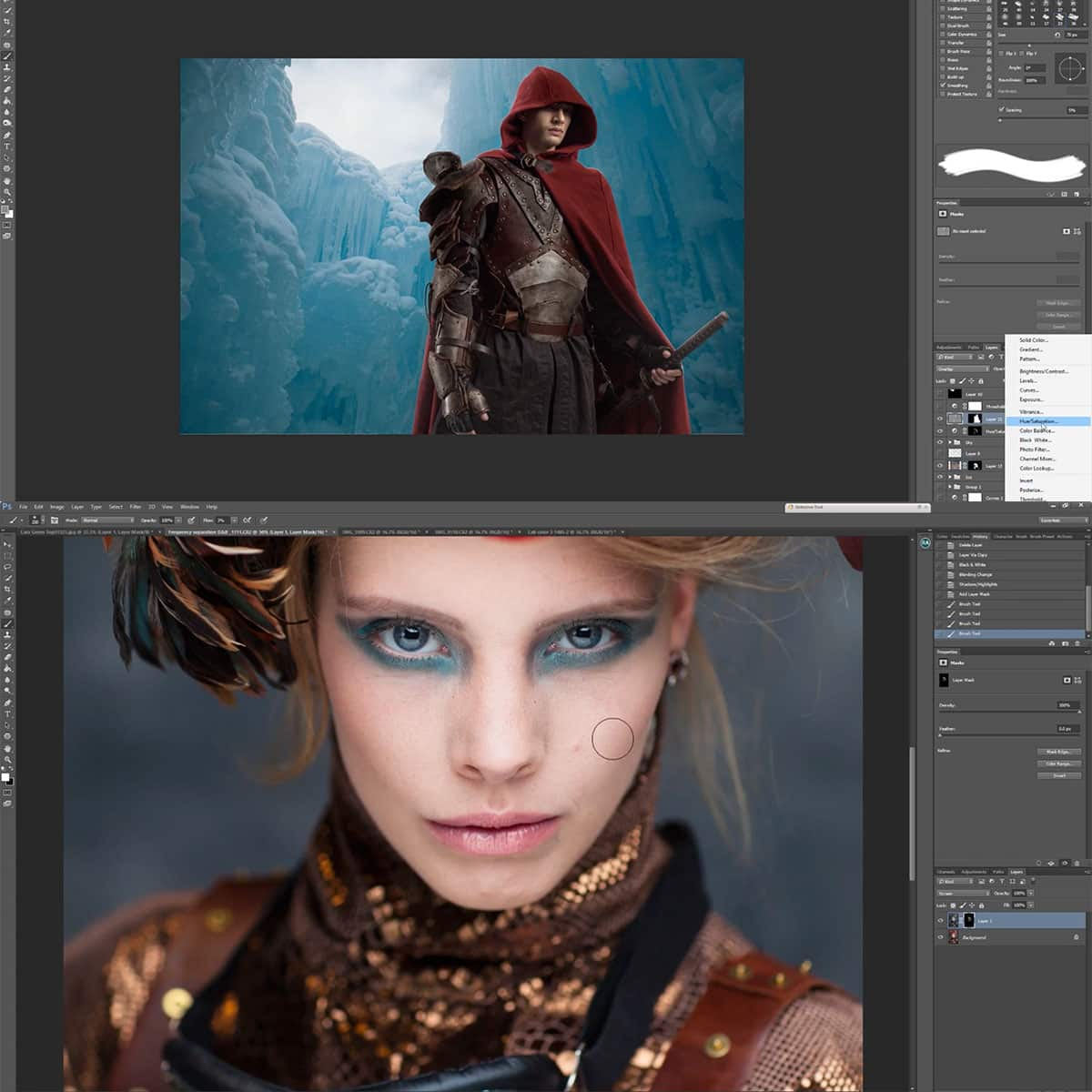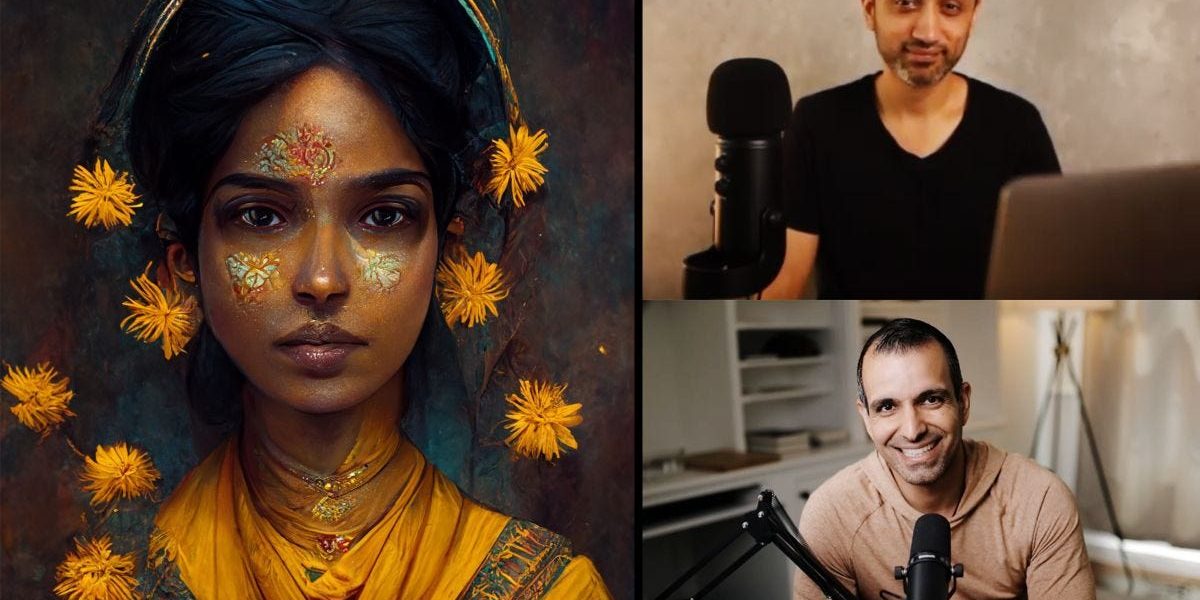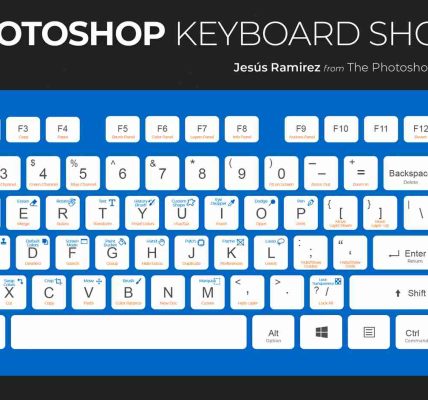\
Adobe Photoshop, a powerful and versatile graphic design tool, extends far beyond its reputation as a photo retouching software. It serves as a canvas for boundless creativity, enabling artists and designers to craft stunning artwork and graphics. This article delves into the expansive realm of creative artwork and graphic design in Photoshop, exploring the tools and techniques that elevate it beyond mere retouching.
1. **Digital Painting and Illustration:**
Photoshop’s brushes and painting tools transform it into a digital canvas for artists. From creating intricate illustrations to vibrant digital paintings, the software’s diverse brush presets, blending modes, and pressure sensitivity support a wide range of artistic styles.
2. **Text and Typography Design:**
Graphic designers leverage Photoshop’s text tools to craft visually compelling typography. Layer styles, blending options, and text effects allow designers to create custom lettering, logos, and intricate typographic compositions, adding a unique visual identity to their projects.
3. **Collage and Mixed Media Art:**
Photoshop’s layering capabilities make it a perfect tool for crafting collages and mixed media artwork. Artists can seamlessly blend photos, textures, and illustrations, experimenting with layer masks and blending modes to create captivating visual narratives.
4. **Digital Manipulation and Surreal Art:**
Photomanipulation in Photoshop involves merging and transforming images to create surreal and imaginative compositions. Artists can manipulate perspectives, blend elements seamlessly, and introduce fantastical elements to produce visually striking and thought-provoking digital art.
5. **Custom Brushes and Textures:**
Photoshop’s ability to create and import custom brushes and textures empowers artists to infuse their work with unique elements. Whether emulating traditional media or experimenting with abstract textures, the software provides endless possibilities for customization.
6. **3D Art and Design:**
Beyond 2D, Photoshop offers tools for creating and manipulating 3D objects. Artists and designers can delve into 3D modeling, texturing, and lighting to produce three-dimensional artwork, enhancing visual depth and realism in their projects.
7. **Poster and Print Design:**
Graphic designers frequently turn to Photoshop for poster and print design projects. With precise layout tools, high-resolution capabilities, and support for CMYK color mode, the software ensures that designs translate seamlessly from screen to print.
8. **Pattern and Texture Design:**
Photoshop facilitates the creation of intricate patterns and textures, whether for digital backgrounds, textiles, or surface design. Designers can utilize the software’s pattern creation tools and layer styles to produce visually rich and textured surfaces.
9. **Photo Manipulation for Concept Art:**
Concept artists often use Photoshop to bring their ideas to life. By combining photography, digital painting, and manipulation techniques, artists can create concept art for environments, characters, and scenes with a level of realism and detail that sparks imagination.
10. **Animated Graphics and GIFs:**
Photoshop’s timeline feature enables the creation of animated graphics and GIFs. Designers can sequence images, add transitions, and incorporate effects to craft engaging and shareable animated content for websites and social media.
Conclusion:
Adobe Photoshop’s evolution from a photo retouching tool to a comprehensive platform for creative artwork and graphic design underscores its adaptability and power. By embracing its extensive features, artists and designers can explore new dimensions of creativity, pushing boundaries and producing visually stunning and impactful work that extends far beyond the realm of retouching.