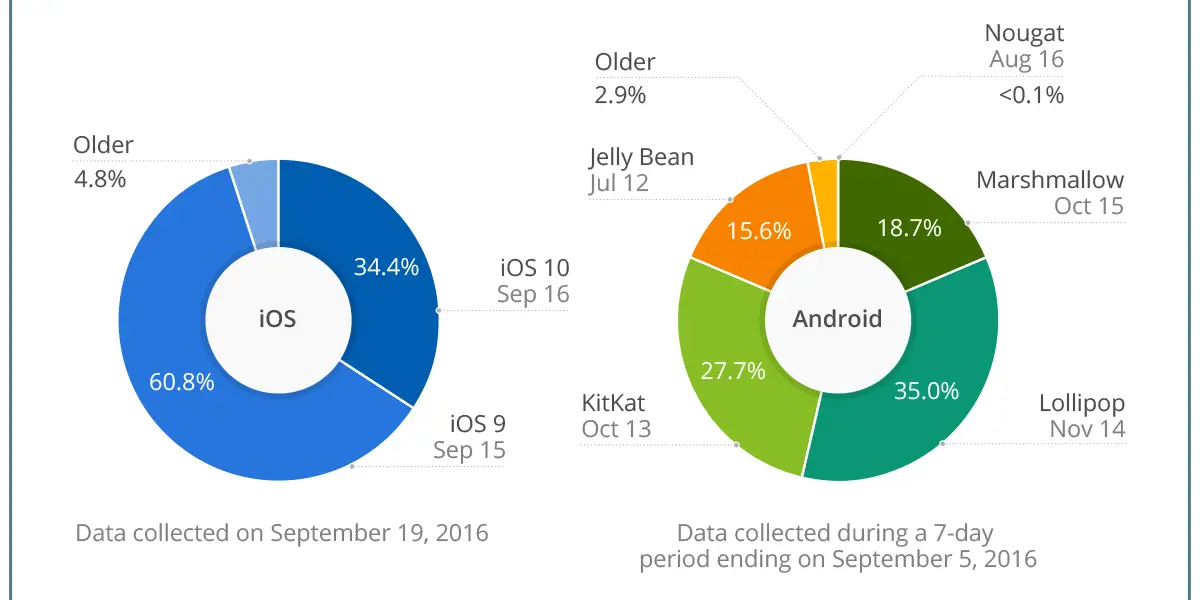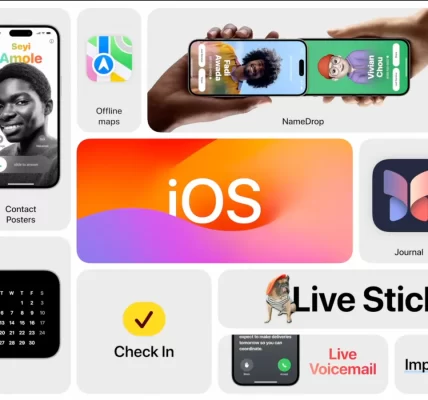The choice between iOS and Android is a fundamental decision for mobile users, shaping their entire digital experience. Both operating systems have evolved significantly, offering unique features and functionalities. This comparative analysis explores the key differences between iOS and Android, examining aspects such as user interface, app ecosystem, customization, security, and overall user experience.
Body:
1. **User Interface (UI):**
– **iOS:** iOS is known for its sleek and uniform user interface across all Apple devices. The design philosophy emphasizes simplicity and intuitive navigation. The interface is standardized, ensuring a consistent experience for users.
– **Android:** Android provides a more customizable user interface. Different manufacturers may implement their own skins or overlays, leading to variations in the look and feel of Android devices. This allows for a more diverse range of UI experiences.
2. **App Ecosystem:**
– **iOS:** The Apple App Store boasts a curated selection of high-quality applications. Developers often prioritize iOS app development due to the platform’s profitability and the tendency of users to spend more on in-app purchases.
– **Android:** Google Play Store has a larger number of apps available for download. Android’s open-source nature attracts a wide range of developers, resulting in a more extensive app ecosystem. However, the quality control may be perceived as slightly more relaxed.
3. **Customization:**
– **iOS:** Apple prioritizes a controlled and consistent user experience, limiting certain customization options. Users have access to predefined settings and can personalize aspects like wallpapers and app arrangement.
– **Android:** Android is renowned for its customization options. Users can personalize widgets, choose from various launchers, and even install custom ROMs, allowing for a highly tailored experience. Android caters to users who appreciate extensive customization.
4. **Security:**
– **iOS:** Apple places a strong emphasis on security, with features like Face ID, Touch ID, and regular security updates. The closed nature of the ecosystem provides a level of protection against malware.
– **Android:** Android’s open-source nature makes it more susceptible to malware, but Google employs robust security measures. Frequent security updates and features like Google Play Protect contribute to Android’s security.
5. **Device Range and Manufacturers:**
– **iOS:** Exclusive to Apple devices, iOS is limited to iPhones, iPads, and iPods. The closed ecosystem ensures a consistent experience across these devices.
– **Android:** Android is an open-source operating system used by various manufacturers. This results in a diverse range of devices, catering to different budgets and preferences. Users can choose from brands like Samsung, Google, OnePlus, and more.
6. **Integration with Other Devices:**
– **iOS:** Apple’s ecosystem offers seamless integration across devices through features like Handoff, AirDrop, and iCloud. Users benefit from a unified experience when using multiple Apple products.
– **Android:** While Android offers integration with various devices, the experience may vary depending on the manufacturer. Google’s services, like Google Drive, aim to provide cross-device compatibility for Android users.
7. **Updates and Upgrades:**
– **iOS:** Apple maintains control over software updates, ensuring that new iOS versions are promptly available to a wide range of devices. Older devices receive updates for an extended period.
– **Android:** Device manufacturers and carriers play a role in the timing of Android updates. The fragmentation in the Android ecosystem can lead to delays in the availability of the latest software for certain devices.
8. **Voice Assistants:**
– **iOS:** Siri is Apple’s voice assistant, integrated seamlessly into the iOS ecosystem. Siri is known for its natural language processing and compatibility with various apps.
– **Android:** Google Assistant is the voice assistant for Android devices. It leverages Google’s vast information database and is deeply integrated with Google services. Android users can also opt for third-party voice assistants.
9. **File Management:**
– **iOS:** File management on iOS is centralized through the Files app. While iOS provides access to various file types, the system maintains a level of control over file organization.
– **Android:** Android allows users to manage files more freely, with access to a file system. Users can browse, transfer, and organize files using third-party file manager apps.
10. **Navigation and Gestures:**
– **iOS:** Apple has transitioned to gesture-based navigation, emphasizing swipes and taps. Gestures provide a more immersive and streamlined user experience.
– **Android:** Android offers both gesture-based navigation and traditional on-screen buttons. Users can choose their preferred navigation style, providing flexibility based on personal preferences.
Conclusion:
The choice between iOS and Android ultimately depends on individual preferences, priorities, and the desired user experience. While iOS offers a standardized and secure ecosystem, Android provides a more customizable and diverse platform. Understanding the strengths and nuances of each operating system enables users to make informed decisions based on their unique needs and preferences.