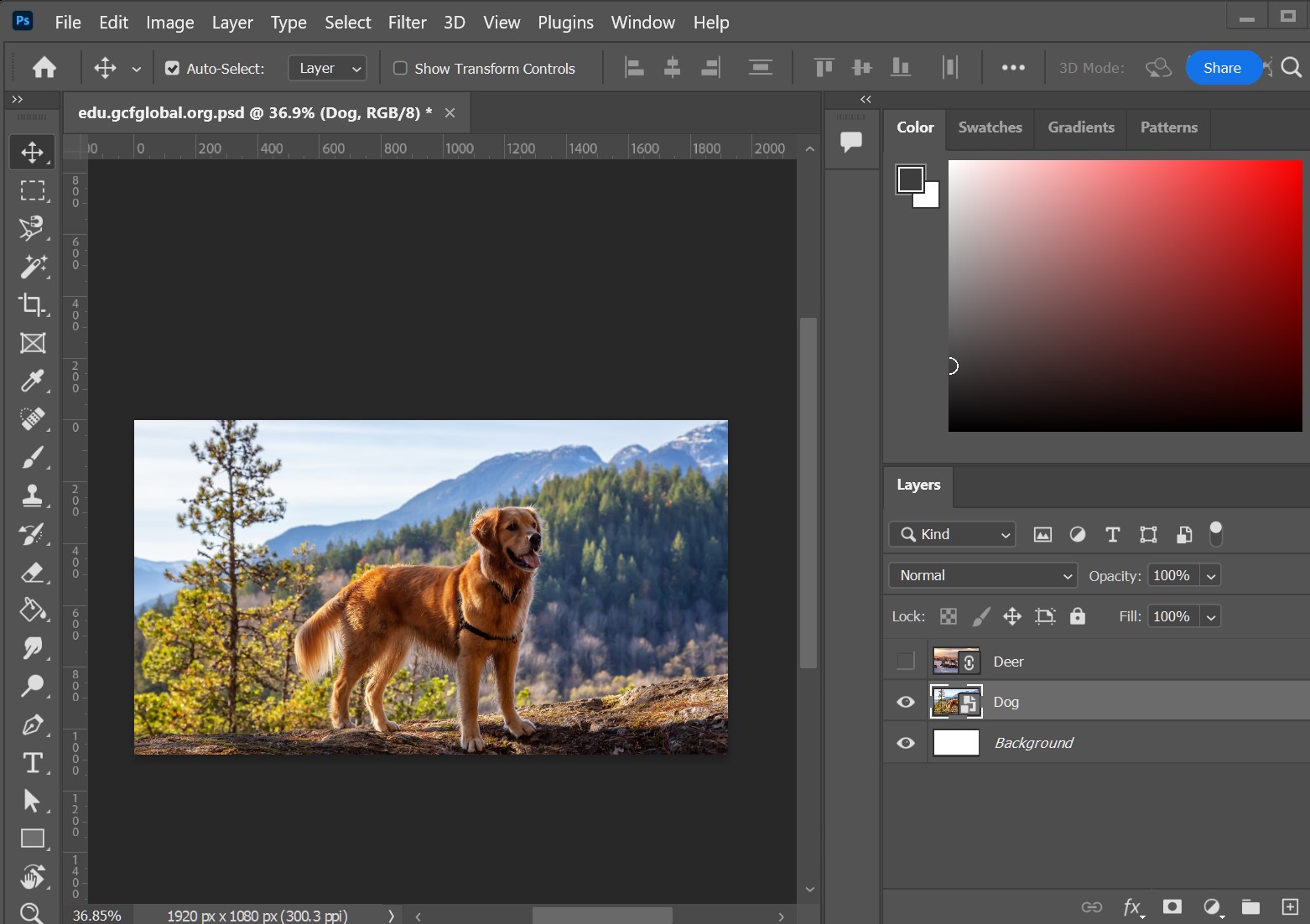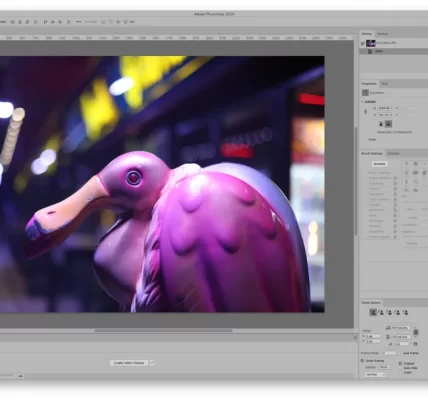Adobe Photoshop stands as a cornerstone in the world of digital image editing, providing a robust set of tools and functions for creative professionals and enthusiasts alike. Whether you’re a beginner or an experienced user, understanding essential tools and functions is crucial for unleashing the full potential of Photoshop. This guide explores key features that every Photoshop user should know to navigate the software effectively and create stunning visual masterpieces.
1. **The Photoshop Workspace: Familiarizing Yourself:**
Get acquainted with the Photoshop workspace, which includes menus, panels, tools, and the canvas. Understand the purpose and organization of essential elements like the Toolbar, Layers panel, Options Bar, and the workspace arrangement that suits your workflow.
2. **Selection Tools: Precision in Editing:**
Master selection tools such as the Marquee, Lasso, and Magic Wand tools to precisely isolate and manipulate specific areas of an image. Learning selection techniques is fundamental for tasks ranging from basic edits to complex image compositions.
3. **Crop and Resize: Reframing Your Composition:**
The Crop tool allows you to trim and reshape your images, focusing on specific areas or adjusting aspect ratios. Combine it with the Image Size command to resize images while maintaining resolution, essential for various projects like web design or print materials.
4. **Layers: Building a Non-Destructive Workflow:**
Understanding layers is fundamental to Photoshop. Learn how to create, organize, and manipulate layers to build a non-destructive editing workflow. This allows you to make changes without affecting the original image, facilitating experimentation and refinement.
5. **Brushes and Painting Tools: Adding Artistic Touches:**
Explore the variety of brushes and painting tools available in Photoshop. Master the Brush tool, Brush Presets, and the Eraser tool to add creative and artistic touches to your images, whether it’s retouching, digital painting, or creating unique effects.
6. **Text and Typography: Adding Captions and Titles:**
Learn to use the Text tool to add and manipulate text in your images. Understand text formatting options, layer styles, and effects to create visually appealing captions, titles, or text-based designs within your compositions.
7. **Adjustment Layers: Fine-Tuning Colors and Tones:**
Adjustment layers are powerful tools for fine-tuning colors and tones in your images. Explore essential adjustments like Levels, Curves, Hue/Saturation, and Color Balance to enhance the overall look and feel of your photos without affecting the original image.
8. **Filters and Effects: Enhancing Creativity:**
Experiment with filters and effects to add unique visual elements to your images. From blurs and distortions to stylized effects, Photoshop offers a wide range of creative possibilities. Popular filters include Gaussian Blur, Smart Sharpen, and the artistic filters in the Filter Gallery.
9. **Clone Stamp and Healing Brush: Retouching and Repairing:**
Perfect your retouching skills with tools like the Clone Stamp and Healing Brush. These tools allow you to remove blemishes, imperfections, or unwanted objects by sampling and blending pixels, resulting in seamless and natural-looking edits.
10. **Saving and Exporting: Preserving Your Work:**
Understand different file formats and the appropriate use cases for saving and exporting your images. Learn about common formats like JPEG, PNG, and PSD (Photoshop’s native format) to ensure optimal quality and compatibility for various platforms.
Conclusion:
Mastering essential tools and functions in Adobe Photoshop is a journey that opens up a world of creative possibilities. Whether you’re retouching photos, creating digital artwork, or designing graphics, a solid understanding of these fundamental features empowers you to bring your creative visions to life. Continuously explore and experiment with Photoshop’s vast capabilities to refine your skills and stay inspired on your creative journey.